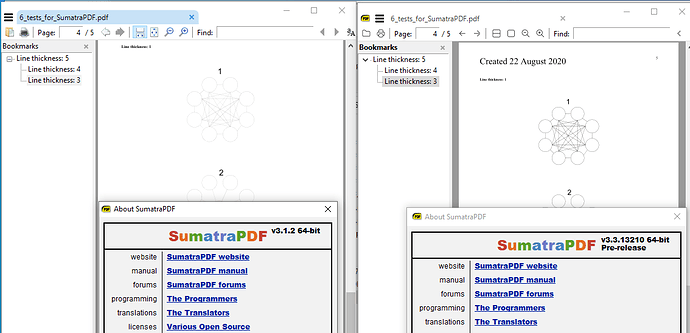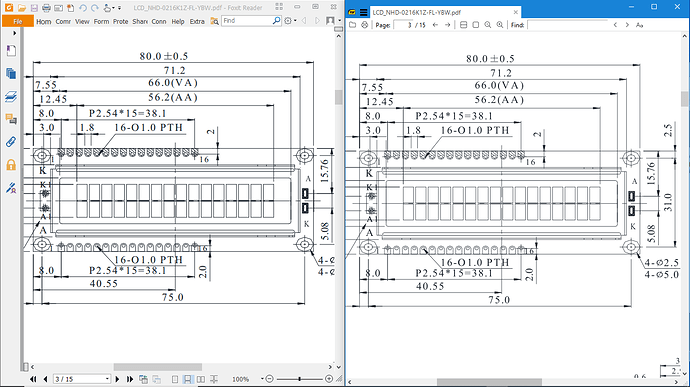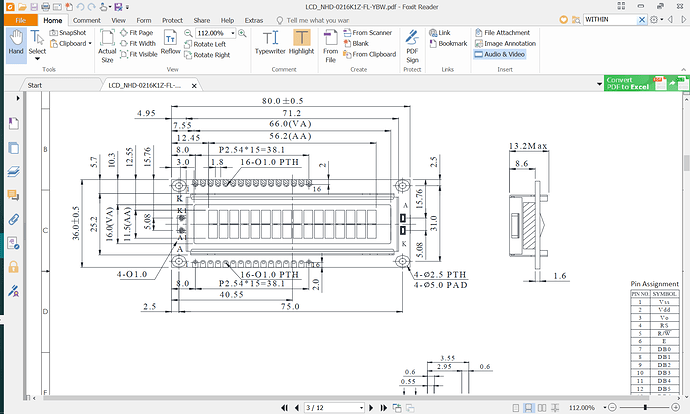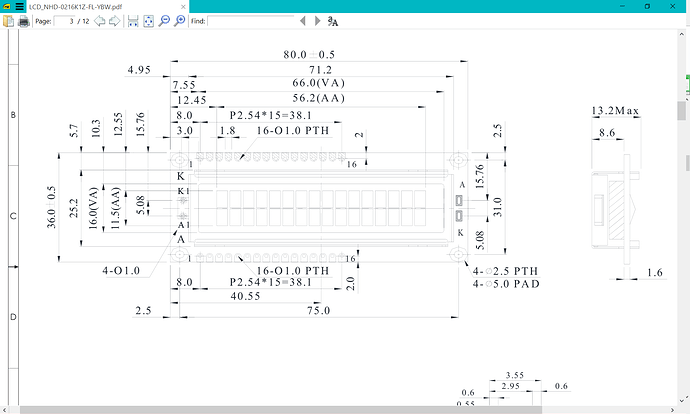I can not understand the idea that a document author’s intention (which is not at all clear from looking at the document) should be respected more so than the user’s wishes which the user is perfectly capable of expressing when using the tool through option settings.
The purpose of a PDF viewer is to VIEW PDF files, not to render them pedantically consistent with another poor tool like Acrobat. Sumatra is failing in this regard for documents generated from many CAD system outputs. Even using 3.2 I have a hard time seeing the lines from many CAD packages.
You might ask, how is this possible? Do the authors never look at their PDF products? Obviously they use a PDF viewer that renders the outputs in a readable format, such as Foxit Reader.
I don’t care about a PDF viewer tool being “faithful” to Acrobat. I have zero interest in editing the PDF files to make them more viewable even if I had that ability. I just want to use tools that actually work.
BTW, I never said anything about printing files. I was talking about the absurdity of a company releasing a data sheet but protecting against copying text from that document. The entire purpose of a data sheet is to provide data.
Here is a data sheet in Foxit.
Here is the same file viewed in Sumatra.
The difference is night and day. If you wish to discuss the author’s intent, do you really think they wanted their document to be displayed in “stealth” mode???
If nothing else, why not give the viewer control over this? Provide some sort of configuration setting that allows a user to actually use the tool rather than having to switch to another tool?