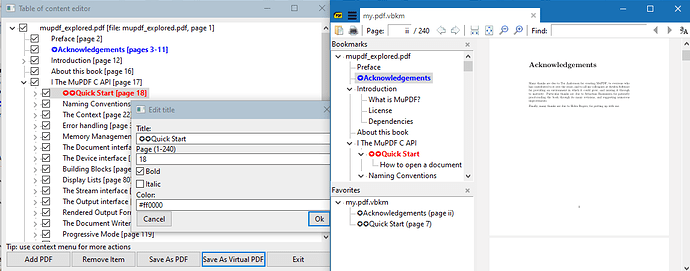Hi!
For instance, such a feature could be done in CTRL+D window or via tooltip on a tab. Is there any chance for implementation?
Home / Feature request: Bookmarks badges with bookmarks quantity for opened file


Hi dima
I am not clear on what you mean by “badges” (a picture paints a thousand words)
SumatraPDF uses “Bookmarks” tree control to show document outline entries.
SumatraPDF uses “Favorites” tree control to store user bookmarks for frequent reference documents / pages
Both of those tree controls are visually controlled by Visual Studio
“Opened Files” are visually limited to accelerated hotkeys 0-9 (10 entries on front page) but settings history can keep track of more

Okay, how I can increase number of bookmarks that menu, so it number is not limited by 10?
Badges, I mean, star or heart symbol (like in Firefox or Chrome) with number of users bookmarks in current file. This will help understand (without entering three-line menu in program title) is this file was bookmarked by me or not.
And, if possible, add some warning message/text, if I am going to add page to bookmarks, which is already added (to be sure not overwrite last bookmark name).
Thanks for patience!

Still not very clear what could be done in the restricted area on the left
Tree controls are usually plain text so only monochrome “character symbols” can be added
Thus the experimental “virtual” bookmarks can be changed in style, However extending that to allow choice of multiple symbols etc. is likely to need extensive programming time.

I’m not sure, but I think dima is referring to the “Frequently Read” menu on the home screen if you open Sumatra without a specific file. The number “10” was my clue.

No. Not frequently read. Bookmarks list.
P.S. Drop-down menu, which is shown when Alt key is pressed.

The hotkeys alt F 1-0 are for working history of most RECENTLY opened files However the current open file or most recently closed may NOT always be #1 if others were closed. It MAY include files that [IsMissing = true] or no longer exist (were deleted) but they will eventually become number 11 and thus by default disappear from the work list of 10 but are stored in settings in case the loss was temporary.
It is a volatile list for hotkeys always rebuilding as required, there is no physical file history list stored to add icons/badges for favourites other than the order they get stored within settings.txt which is utf-8 plain text (no icons)
- not pinned that is on frequently read
- not frequently / frequency e.g. from say OpenCount = 31 that is used by unpinned frequently read
- not favorites that is a different user list
- not bookmarked those usually come from a document
Many complain it is not “long enough” because their desired entry is displaced out of view so open that file by any other means and it becomes #1
The working history list is possibly best used for an other complaint " I just closed a tab by accident and want to reopen it " then look into that list to re-open it

Ok, so this is definitely a terminology issue. “Bookmarks” in a PDF are these:
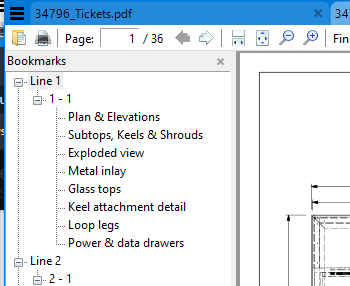
I think that what you are referring to is the “recent files list”:
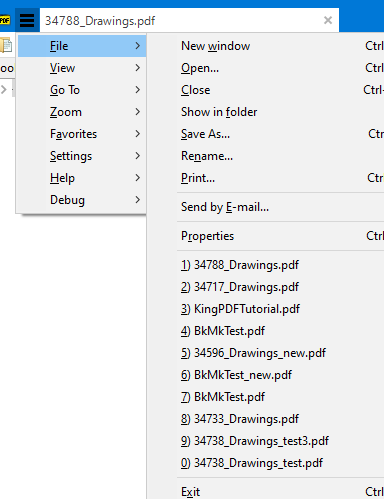
That question has been asked and answered here.

Sorry, not bookmarks, but favourites.
Language…