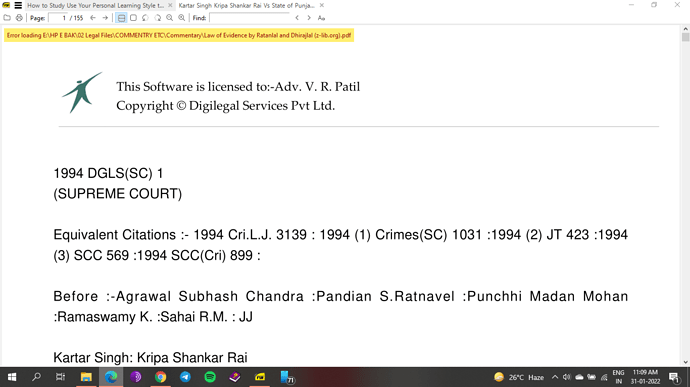Adobe annotation works by adding objects to the end of the source pdf think of them as appendicies that say this word or that on page x is to be overlaid with highlight colour.
The additions can be unwanted and using delete option will remove the page reference. The highlight is still in the appendix but its indexed appearance on page x will not be used.
On each occasion the indexing of annotations at the far end of file needs to be rewritten and if there is a glitch for any reason the index can be corrupted. (one reason I suggest only “save” annotations when necessary, eg once an hour and best done as a new file.)
So it seems you can easily go back one copy, (good file practice keeping a backup pre editing) thus in my case the worst posibility is I would loose the last hours additions or hidden as deleted and unless working furiously would perhaps take a few minutes to repeat.
If a file has many changes and I thought it was possible to roll back a step or two I would try some pdf fixing tools but thats not easy for average users.
Things to baware of potential interference when editing a pdf are
- AntiVirus may see the file changing and interupt saving (keep editing files in an AV exclusion area)
- Working in a syncronised folder location, like say one drive (workfiles should be kept local and droped into a sync folder when completed)
- Working on a secondary drive, modern usb should be well treated as if internal, however you can suffer momentary disconnects which can affect streamed writting, same as synced folder work local on main drive and overwrite usb copy once you checked its good as saved.