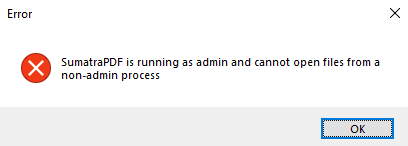Laptop details: I am using Windows 10 OS. Sumatra PDF is my only PDF reader. I am the owner/admin of my laptop and there is only one login account.
Error Information: Sometimes, when Sumatra is running, i.e. there are one or more files open, and I try to open another file from my file explorer (double click on the file), I get this error message “SumatraPDF is running as a admin and cannot open files from a non-admin process”.
This doesn’t happen always, i.e. usually, I can open a file from my file explorer when Sumatra is already opened with one or more files.
Pease check the attached image for the error message.