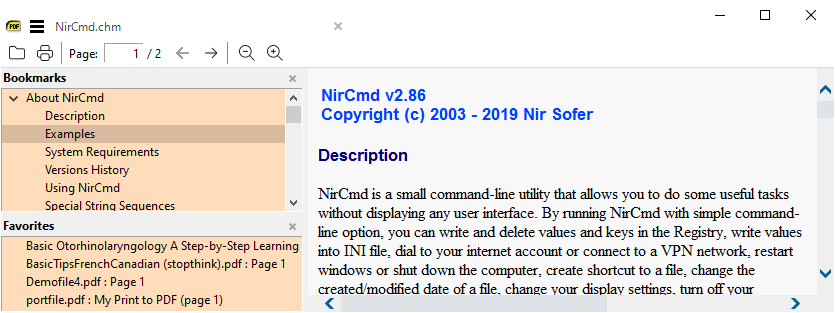I have epub files in which the following is defined in styles.css:
.calibre {
display: block;
font-size: 1em;
padding-left: 0;
padding-right: 0;
text-align: justify;
margin: 0 5pt;
}
.note {
font-size: 0.6em;
}
Note that calibre is 1em and note is 0.6em
Being so, if we have something like <span class=“note”>some stretch of a note</span>, “some stretch of a note” should be rendered with a smaller font.
However, it is rendered with the same (normal) font, meaning that - apparently - the style sheet is not being respected.
The same file is correctly displayed e.g. on the Calibre viewer (albeit not as elegantly as on SumatraPDF) and on Kindle (after converted to mobi).
Home / Epub rendering problem


Which version of Sumatra?
If 3.3.* then try the latest pre-relase from https://www.sumatrapdfreader.org/prerelease
It has a new epub renderer.

Sorry to forget mentioning v 3.3.3
Just checked and am glad to inform that the 64-bit installable pre-release correctly renders epub files in what regards font sizes as defined on the css sheet.
Thank you.

A personal point of view.
The pale yellow background of 3.3.3 ebub renderer yields much more comfortable reading than the white one of pre-release.
Would suggest to add an option to the old color (advanced settings seems not to work on pre-release yet) on the stable.


Thanks for the clue.
Will tinker a bit more but that color is certainly better than white.
Almost all monitors are light emitting, not light reflecting devices (like books or e-readers) - perhaps it’s because of this that white makes long readings uncomfortable.