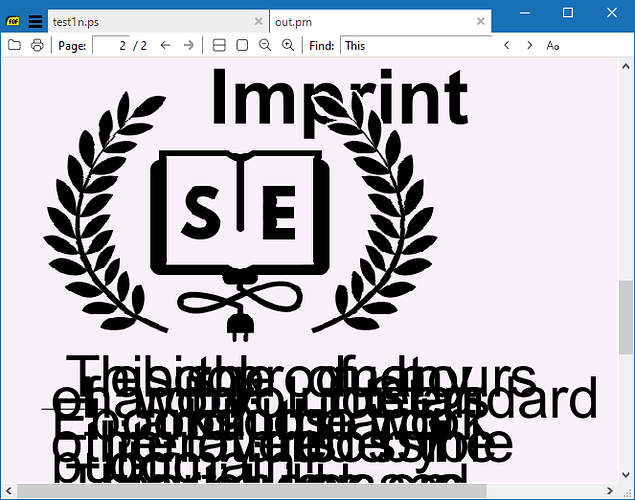It looks like you may be using release 3.2 which incorrectly showed print icon when in variable ebook UI mode, For printing a Fixed UI /page layout you need to switch to the FixedIU which is done with menu Debug > toggle ebook ui (in english=Alt+D+T) then press R to refresh/reload the document. Then that fixed layout can be printed as images.pdf
MuPDF is an alternative fast means to view but has no natural print function. If you need to produce searchable PDF avoid converting in SumatraPDF as you then need to degrade that output with OCR. There are much better ways to go about converting ebook with fonts to searchable PDF.
So if you still have older MS Edge that could read ePub and print to PDF. but modern Edge chrome version cant read ePub.
EPUB File Reader was a free and simple 1MB lightweight ePUB file viewer that could print each chapter very well but that’s so frustrating as each chapter then needed to be merged with the others.
For converting e-Books to PDF there is one open source leader “Calibre” it can be slow as a reader but for conversions it is possibly the best.


 )
)