ChristianDieudonne
Sumatra is not finding a downloaded .djvu file in my Downloads folder that I want to open, even with ‘All Files’ selected, even thought it is showing there otherwise. (My computer’s downloads folder shows it).

Sumatra is not finding a downloaded .djvu file in my Downloads folder that I want to open, even with ‘All Files’ selected, even thought it is showing there otherwise. (My computer’s downloads folder shows it).

It may depend on the version used (but “All Files” should show any file with a valid extension)
However SumatraPDF expects the extension to be .djvu
Thus All Supported documents will only show one of two
But All Files should show the two
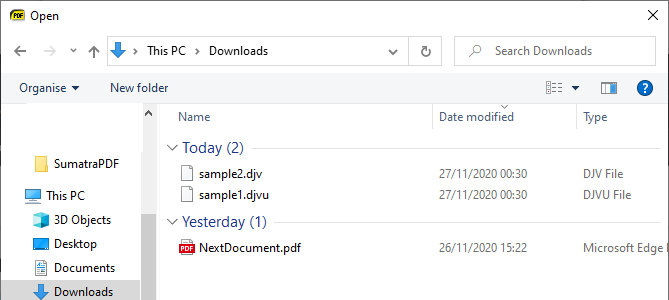
It sometimes helps to right click the file properties in explorer and check the “Type” shows as = to DJV File (.djv)
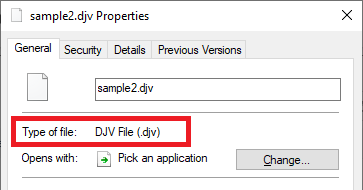
If the download was good SumatraPDF will open as a DjVu file but if it was truncated or otherwise is incomplete then SumatraPDF cannot render the content