Hi, whenever I am downloading new pdf file and creating pdf file (save word document as .pdf) the file always automatically open by Sumatra pdf.
How do I disable it?
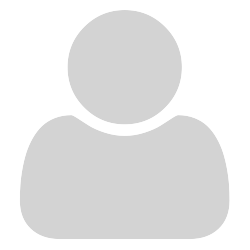
Hi, whenever I am downloading new pdf file and creating pdf file (save word document as .pdf) the file always automatically open by Sumatra pdf.
How do I disable it?

@Sapiel see SumatraPeters post its better than mine
That’s a difficult question since there are many ways you could have set SumatraPDF as the default PDF handler. SumatraPDF does not normally set itself to automatically open a file unless you select a PDF to open with the default application.Windows expects each file type to be opened by a preferred application, so you would need to chose something else to open PDFs. what did you use before ?
Without knowing more about how it was installed, I have to suggest you first uninstall SumatraPDF so it is no longer the default handler, then if you still wish to use it re-install from here https://www.sumatrapdfreader.org/download-free-pdf-viewer.html but do not allow it to be the default pdf reader.

It’s not Sumatra’s fault. You’ve set both your browser and Word to open PDFs after downloading/saving, and so these programs are simply obeying your settings and opening the files with your default PDF handler, which happens to be Sumatra.
