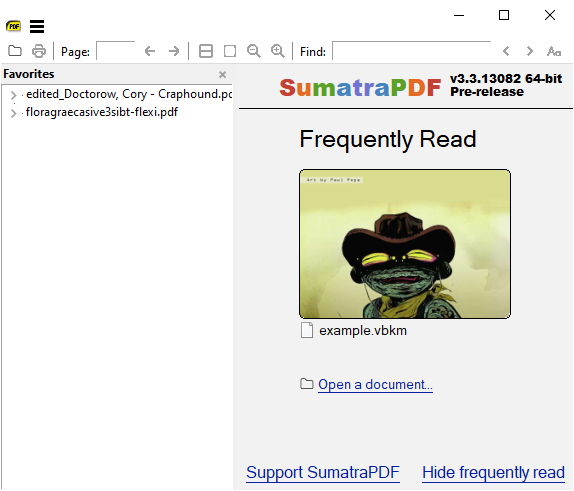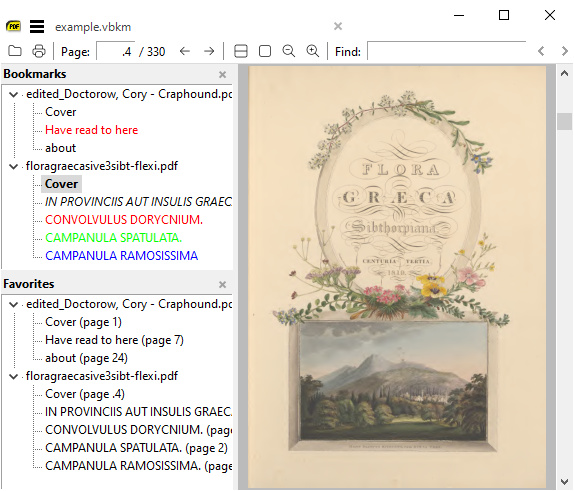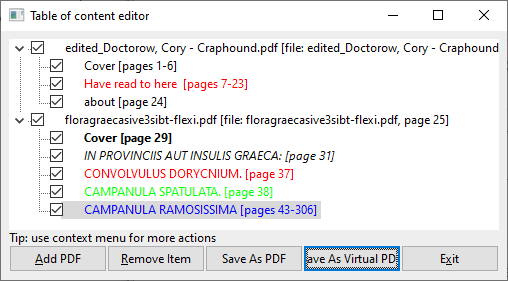Currently when you open a file with favorites, the favorites are all collapsed.
If you want to go to a favorite, you have to locate the file in the favorites and expand it. However if you have a lot of files (especially with similar titles) all with favorites it can be a problem spotting it to expand it!
So I could suggest the following -
- Highlight in the favorites the current file when opened where present (eg. the grey background you get when clicking in it - although fore/back colours could be set in the settings, people are fussy about colours!). This would be very useful and might be sufficient. This would happen on opening a new file or opening the favorites.
- In addition to (1) right-clicking a file display you have the ‘Show Favorites’ action - it would be useful also to have a ‘Show Favorites Expanded’ which I think would be the same but expand the favorites for the current file and collapse the favorites of all others, since you may have a lot of expanded favorite sets.
Cheers, David