Because need to read lot of things, in PDF, mobi and so on.
Do hope there could be TTS function.

Because need to read lot of things, in PDF, mobi and so on.
Do hope there could be TTS function.

Have you tried using Windows Narrator?

SumatraPeter is probably pointing you towards using narrator (or NVDA) for PDF, XPS, DjVu
It was available using the pre release version https://www.sumatrapdfreader.org/prerelease.html
I have not tried this recently perhaps you could report your findings with other formats for more info see

I am using Narrator, but it is not ok for Sumatra PDF reader.
Try it and you will see how it is.
I would like to have something like the TTS function in MoonReader on Android OS.

There is a text to speech plugin for Notepad++:
Would it be possible to implement this in Sumatra?

Could you implement text to speech feature from Notepad ++ in Sumatra?
https://sourceforge.net/projects/npp-plugins/files/SpeechPlugin/SpeechPlugin%20v0.2.1/

SumatraPDF does not support a plugin system let alone one that is specific to a certain application.
Also unlike a text editor which ONLY has a text format for TTS TextToSpeech
SumatraPDF has to deal with unmarked images and any text that has been simply scanned or blocked by DRM thus it can’t be read just as “plain text” in notepad.
SumatraPDF has “at different times” supported Microsoft Narator and NVDA but they keep changing so it is much better to ask Microsoft and NVDA developers to ensure they add support for SumatraPDF
I find the best solution is a screen reader then when ANYTHING is on screen it is OCRd and Narator reads it , simply ask Microsoft to build a proper screen reader…
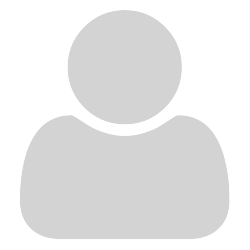
ALso wanting to have this feature. And also can confirm that windows 10 narrator is not working properly with sumatra. (it only reads the tab title)
Any update in 2020?
thanks

The experimental support for TTS never really worked in windows since the days of XP
Narrator WILL work well describing the peripheral keyboard and menu controls (including those hotkey options when not showing)
It could not be expected to read the core body of comic images or other scanned PDF image formats etc.

I was thinking.
When you select text (or whole selection), Sumatra could add that text as plain text in the buffer and use Np++ text to speech plugin implementation.

@hover
Yes it would be nice if selecting anything in SumatraPDF could be passed to other applications such as a translator or web search. However, almost every single application would need the underlying text to be parsed differently. My experience is based on testing several speech engines simply by the cut-and-paste method with numerous source PDF.
At present there is NO means to export a single word or more, but of course you can manually copy anything to the clipboard and then use any standalone narrator such as Dspeech by Dimio etc
The best result I found was applications that freshly read the text from the screen then strip out line feeds etc. see Capture2Text in my old unfinished notes https://github.com/GitHubRulesOK/MyNotes/raw/master/AppNotes/OCR%26R2V/OCR%26R2V-InProgress.pdf

UPDATE
A reasonable TTS reader that can work within SumatraPDF is NaturalReader.
I am not endorsing use of this app, but using it as an example of how TTS apps can work well without needing to copy and paste, note as freemium it can be highly restrictive in many ways, (I hate the way that by default it fills the whole screen, and there are many other annoyances.) So see some better clipboard based alternatives below.
NaturalReader 16 is a web augmented service whereby OCR of non selectable contents are a Premium upload for conversion feature. It is not normally “portable” but does include the necessary register / deregister services batch files.
The free desktop version will on its own only read PDF or clipboard text. any other format such as epub is a logon premium feature. HOWEVER the miniboard option can read selected text in any selectable eBook / PDF or other format opened by SumatraPDF in its FixedUI mode. (no need to copy to clipboard) Just select and “Play” to read aloud. However it stumbles badly at margins.
Much better is Balabolka it has lots of settings, however, you can set many of those as defaults, thus not having to keep tweeking the settings. So I select a page in SumatraPDF copy to clipboard and it will be auto spell checked and reformatted to remove any stilting at the margins. Well worth a try to see if it suits your needs for read aloud.
A similar well featured TTS app is DSpeech which can in a few clicks remove stilting at each line feed, However I could not find a word spelling correction so you need to manually change pronunciation each time you hear an odd word.