I am from China, sorry for my poor English.
I have some PDF file which have too much white edge. I find if I choose “Copy Image” it can give me the part I need. So is there any way to copy image quickly and create new PDF file by these images.
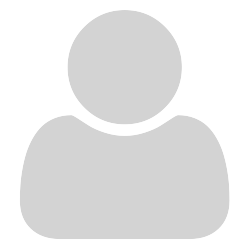
I am from China, sorry for my poor English.
I have some PDF file which have too much white edge. I find if I choose “Copy Image” it can give me the part I need. So is there any way to copy image quickly and create new PDF file by these images.

There’s no quicker way to copy images from Sumatra itself. There are other apps you can use however to quickly extract all embedded images from a PDF.

If the image is an embedment
right click to copy image, save in paint to png
open png with SumatraPDF save as PDF, Job done.
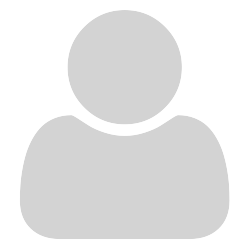
Can you tell me some apps?
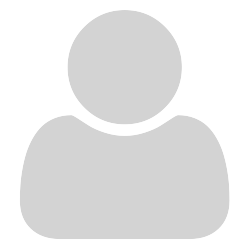
There are too many PDF files and too many pages😱

If you’re comfortable with the command line and basic scripting then you can use something like MuTool which is part of the MuPDF package (MuPDF being the PDF display engine of Sumatra). There are lots of other similar utils (including GUI ones) for every major OS - just search the net.