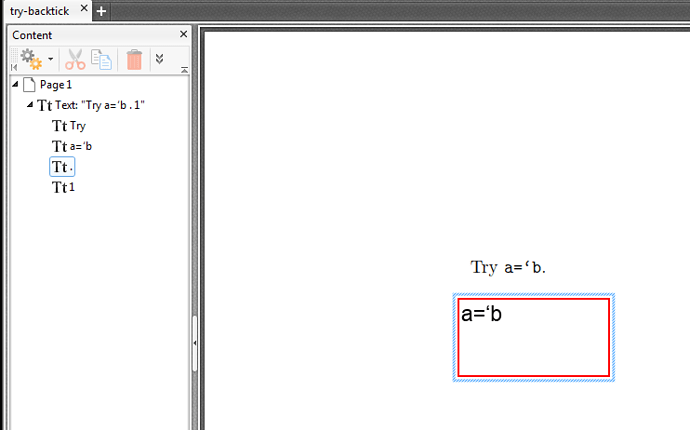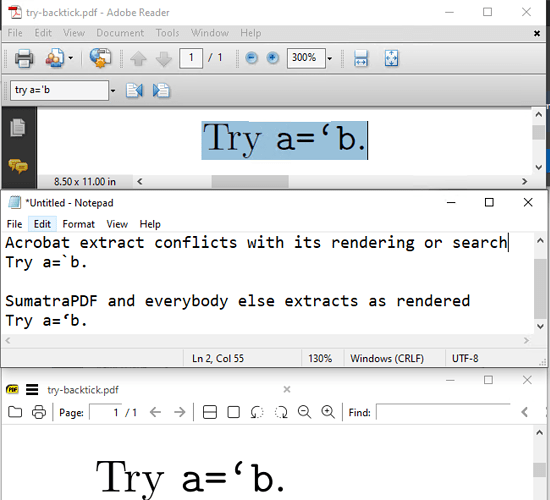Cutting and pasting from the file http://ilyaz.org/software/tmp/try-backtick.pdf in Adobe Acrobat creates
a=`b
(with U+0060 — as intended by the creator). However, SumatraPDF creates
a=‘b
with U+2018.
This makes it impossible to reliably include copy-and-pastable programming code in PDF documents.