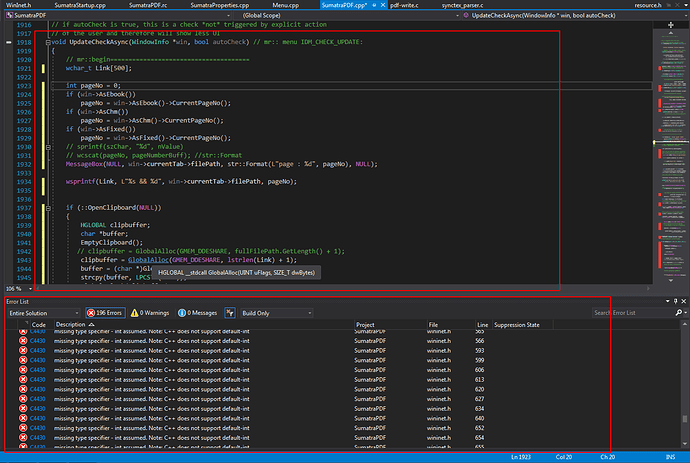Hello Guys,
I downloaded SumatraPDF 3.11 source code and launch the project with VS2017. With little change, the compiling and linking worked well for both win32 and x64 settings.
Then I modified the code in the function UpdateCheckAsync( ):
( presented at the up red rectangle of screenshot )
- comment out original code in this function.
- add a couple lines of code to read the filename and current page.
- then copy the info of filename and current page to clipboard.
Nothing else has been touched of the source code. But the errors ( showed at the down red rectangle of screenshot ) never got out of the way. From the error message, it is suggested that there might be redefined type or some type is not complete. However, I didn’t alter any types (struct, class, head file and so on) at all. This problem totally confused me.
Is there any one who encountered the similar issue? pls kindly advise.
Merry Christmas and a Happy New Year!
=====================================================
Brs
Jordan Ma