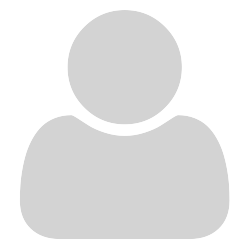Greetings!
I’m having this little problem, maybe I’m doing something wrong, I don’t know, but when I print a PDF file using the dialog it works well, but when I send it through command line I’ve got it misaligned.
Here’s my scenario: My generated PDF file is 85mm x 55mm. It must be printed on a card that size. Using the dialog window, it prints it correctly. But printed through command line, it doesn’t.
My command line is: SumatraPDF.exe -print-to-default -print-settings “fit” <PDF_FILE_HERE>
I guess FIT is the option I need it. I changed it into the SumatraPDF-settings.txt as well in the section PrinterDefaults [PrintScale = shrink] (this is the default I changed it to “fit”)
Unfortunatelly nothing seems to be working. I’d appreciate any assistance you may provide.
Thank you.