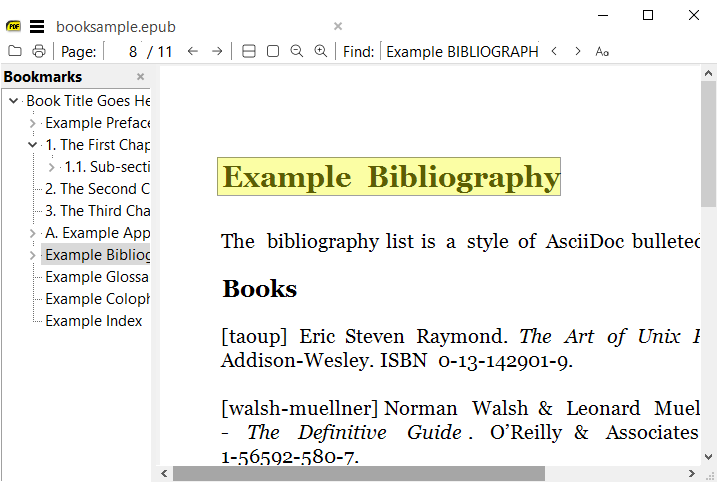I have uploaded my script that adds such use it is available to view here
And you can download from https://github.com/GitHubRulesOK/MyNotes/raw/master/AppNotes/SumatraPDF/LookInClass.cmd (beware the name may change) but name it “anything you like.cmd” NOT .TXT
Try it out so -find must be first choice ( or only choice) it will only find the first match after the point of entry so that could be the start of file or a given page or a named image location in a folder (It can go there but nothing to “find” )
)
I does not work with PostScript files or HTTP type filenames as they are converted to local names so best to download then -search in the local files.
myFinder.cmd -find “Magic Mike” -page=20 example.pdf
Most likely results in a cryptic message, “The system cannot find the batch label specified - bummer”
What that really needs to show is that example.pdf was not found or badly specified
Let me know if it helps and I may tidy it up based on your testing
Things to try : the find option can be abbreviated to
-f "a multi word spaced out string"
the more unique it is the less likely to be found earlier than wanted however much more likely to NOT make a match without breaks.
Sometimes case can shift about without reason here I clearly asked for a phrase using Caps and lower case (not that it matters, there should be NO case difference in actions)
Lookinclass.cmd -f “Example Bibliography” F:\Data\Samples\epub\booksample.epub
The destination is shown that way but the sendkeys has decided to switch to upper case halfway through ! but on a second run does not ! ! (sendkeys is notorious for many odd effects)


 be a full bookmark entry including spaces as shown, however there are a few cases where that may not apply, just to trip you up
be a full bookmark entry including spaces as shown, however there are a few cases where that may not apply, just to trip you up