Pls add feature “close tab with middle click on mouse”, like in browsers etc. I still do this click and… nothing done:)
TY

Pls add feature “close tab with middle click on mouse”, like in browsers etc. I still do this click and… nothing done:)
TY

If you middle-click slowly, once per tab, and not multiple times in quick succession (see bug report below), it should work fine (does for me).

Update. Yes, I can close tab, but no active tab, only grayed on background.

Middle-click works fine for closing the active tab too. Which version of Sumatra are you using?

OK, my last word:)
Middle-click is really working. Like in web browser. But, I have got cursor with high ppi. So, in browser is little move accepted/ignored when is pressed middle button, in Sumatra must be cursor without any moving. It is more difficulty than other usage. But it is ok.
Many thanks!
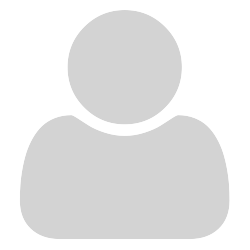
I always click middle mouse button to close tabs, Chrome, Firefox, Sumatra as well.
But Sumatra seems respond much slower than Chrome. Chrome closes tab immediately, which means there is nothing wrong with my mouse, while Sumatra needs click multiple times to get the job done.
Is there any ways to fix this? Thanks in advance.

For me, attempting to close with a middle click does not work at all. I even tried holding the mouse up in the air to ensure it doesn’t move even a pixel while pressing the button. It won’t close the current tab and it won’t close the other (grayed out) tabs. It doesn’t even close after waiting a while, it doesn’t close when clicking slowly, and it doesn’t close when clicking quickly or multiple times. The only way I can get the middle button to close the tab is if I click on the X, but that also works with the left button so there is no benefit there. Of course, middle-clicking works everywhere else (closing web browser tabs, closing PDFs in other PDF viewers, etc), it’s just Sumatra with the problem.
I have tried this with the current release (3.3.3 64-bit) and the current pre-release (3.4.14118 64-bit), both on Windows 10.

when you middle click on a tab, I just tested with only one tab in 3.4.14118 64-bit, the right hand circle on tab should turn red showing the action is primed for close on second click or move off tab to abandon closure, which is unlike some other apps, or earlier versions.
Unsure it that was intentional addition or not.

An interesting point. You have found the one way that it works. The following must be done:
If you click a second time too soon after clicking the first time, it won’t work at all and you’ll have to give up on that tab and do a different tab instead, because even moving away and clicking twice slowly still won’t work because the tab is now “broken”. Maybe this is all intentional behavior but it seems kind of buggy to me; ideally it would work like other programs where a single click works, but if the developers want the two-click protection I think something is still wrong with the implementation.

I have pinged dev re old report above so lets see what happens
Old action to close current tab was two steady middle button applications.
Current pre release close current tab is also two steady applications thus for me it seems unchanged from 2016 release, but I have not compared all usage permutations.
I suspect little has changed but it may now, as then, differ from multiple user expectations based on other apps. I would need to also compare against Acrobat Basic user expectation. Just tested, silly me, I forgot AcroReader was not tabbed 
Agreed browsers use one click to close, but browsers are not SumatraPDF.

FYI, Adobe Reader DC, Foxit Reader, Nitro Pro, and PDF-XChange all will close any PDF tab with a single middle click. So Sumatra has a seemingly unique UI among PDF viewers.

That’s correct AFAIK it was about 3 years later before Adobe DC added them, so theirs were designed after considering browser plugins. In Xchange tabs before SumatraPDF tabs you had to scroll over the tab to close it so was easy to close by accident.