Home / Clear all recent file with 1 click


I frequently need to clear history to check just one crashing file I find the easiest way is to use 3 mouse clicks twice
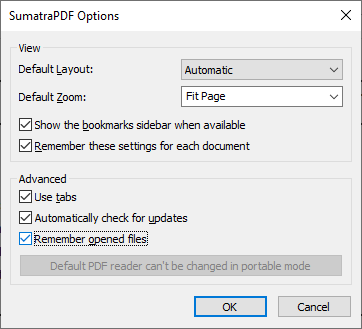
or programmable
ALTSO
ALTOEnter
ALTSO
ALTOEnter

3 mouse clicks in home screen?

I agree its 6 mouse clicks just to do a simple toggle on off
so your one click is a good suggestion
my 6 clicks is a workaround to “as quick as possible” clear the old history.
less clicks would be delete settings file

I tried 6 clicks in home page and my recent files still shows.

Yes, it could have been nice if an icon for clear recent at bottom of home page.

Sorry My bad I was not clear enough and can not count well
Not 6 click on page I meant it is 3 to get to
Menu
Settings Options
Uncheck Remember Opened Files
OK
But that is 4 so in total its 8 clicks to switch it off and on
So I agree 8 clicks or 12 keys would certainly be better served with a one click equivalent

thats soo many clicks lol

Issue covered/raised by Wiredframe
