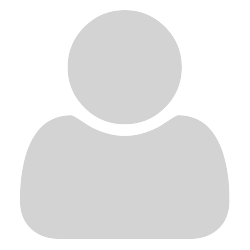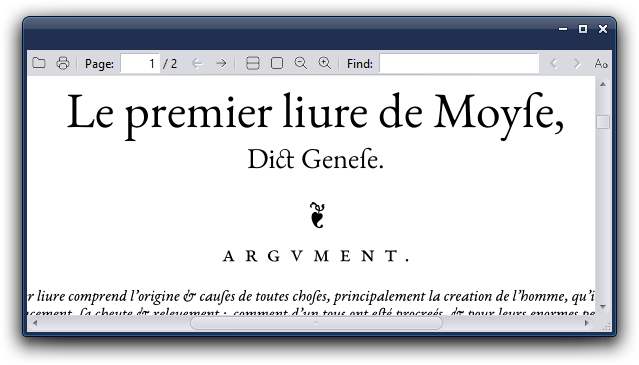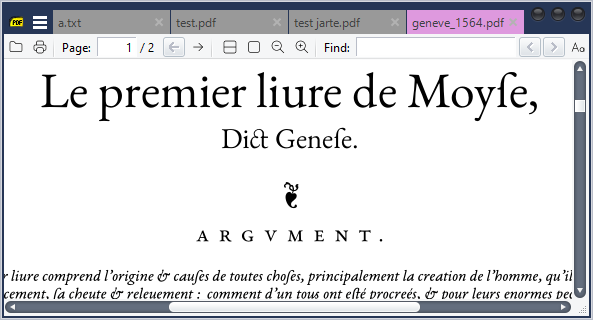SumatraPDF is an application within windows
So theming is controlled by WINDOWS and controls are themed by WINDOWS
So use a WINDOWS theming app to change windows features such as scrollbars title colours background skins etc. they are best suited to address all the removed user customisation features in windows 10H(istoric). and the soon to be released new windows 10Xp ires.
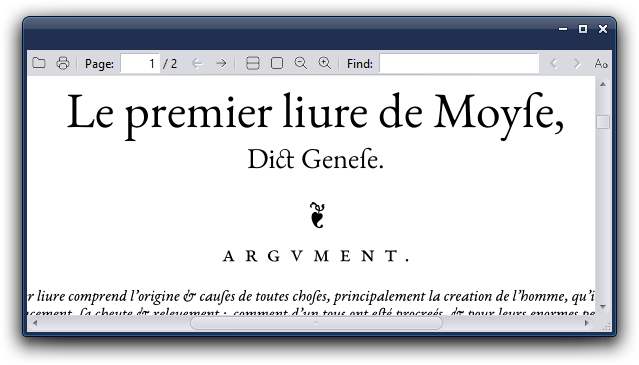
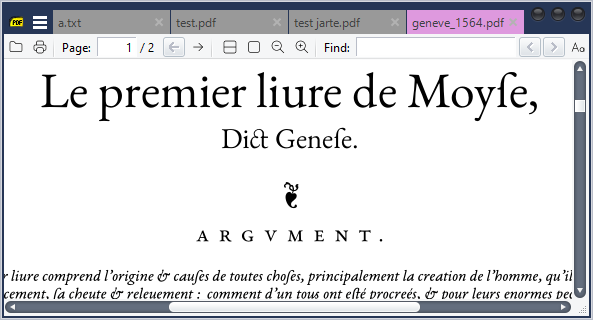
I will admit the one thing I did need to hand modify IS the colour of the tabs as they are set to windows defaults by SumatraPDF, so the same basic method to change tabs as we did in the early 1980’s is learn how to apply a peek patch and poke.
“the following POKE command is directed at a specific register of the Commodore 64’s built-in VIC-II graphics chip, which will make the screen border turn black:
POKE 53280, 0”.
So here it is in raw windows without any theming app active (apart from using windows basic defaults) so these tab colours (DE DE 99 , 99 99 99 , DE 99 DE ) are as hexed by hand .