I can not change the background color and text.
I need a black background and white text.
Pictures must have their own color.
Home / Changing colors does not work
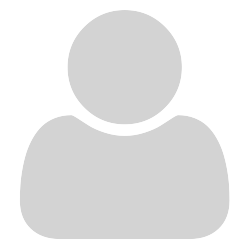

You can change all colors in the rainbow so they are in reverse (thus black is paper and chalk is writing) but then people will all look like blue faced Avatars
Simplest way is to use -invert-colors in a start-up comman d via tile / shortcut see https://www.sumatrapdfreader.org/docs/Command-line-arguments.html
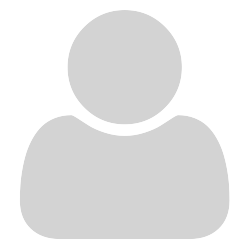
Why does “BackgroundColor” not work? It used to work.

It should be working I just set it here
File preview on left and on the right is (inverse) result of
TextColor = #ffffff
BackgroundColor = #000000
In reversing colors
White = ALL Red & Green & Blue to BLACK = NO RGB
MEANS reversing other such as NO BLUE = ALL BLUE
I would first back-up your sumatrapdf-settings.txt file and then delete the non working copy so it is built afresh. Then either use the -invert-colors command or edit it as above.
If you still having problems we need to confirm which version of Sumatrapdf you are using
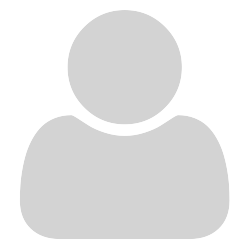
Now it works, thanks.
And some books lag while watching, several times encountered this problem.
In addition, I could not turn on the preview panel (small page expressions).

Lagging can be many reasons (usually due to file type)
Big high resolution image in file moving quickly needs time to show each page, not normally a problem when scroll reading each page slowly.
Small file lagging may mean images are over compressed so there is a delay time whilst unpacking pages before each can be shown.
In official SumatraPDF there are only 10 max “thumbnails” on start screen for “frequently read” the previewer function during install is to add the one at a time previewer into windows explorer like the LEFT image above. It can also allow windows explorer to show PDF previews like the large icons here
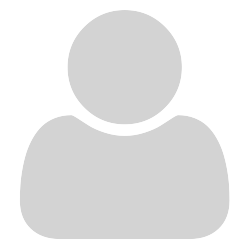
I meant that the panel should be narrow on the left, and the whole book should be in it, but all pages should be small.
In all adequate readers, this function is.
And those books that lagged in Sumatra worked fine in Firefox.

Hi @Kiridu
The small images on the left in Acrobat and other readers are usually called Page Thumbnails and can be embedded in a PDF etc.
Adobe Acrobat does not create them automatically they are NOT usually included as they can cause “Bloat” and other issues.
Some formats allow each page to be shown with a poor image as thumbnail and a high quality image for reading or simply spend time showing a degraded view for a page thumbnail, that can take more time to generate than simply scrolling through normal pages without them.
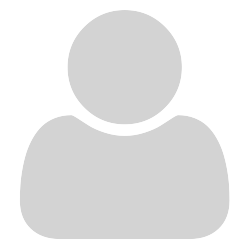
OK thanks!
I hope Sumatra gets better in the future.

If you have a sample file that works quick in firefox but very slow in SumatraPDF you could look for similar or “open” a fresh issue at SumatraPDF-Issues

