In this PDF, in the last page, the lines are very thin and almost invisible, although it displays properly in pdf.js.
https://drive.google.com/file/d/0B6qj91UlSYlYWFgzOWpLekZrNUk/view?usp=sharing
I’m using Sumatra 3.1.2 64bit on Windows 10

In this PDF, in the last page, the lines are very thin and almost invisible, although it displays properly in pdf.js.
https://drive.google.com/file/d/0B6qj91UlSYlYWFgzOWpLekZrNUk/view?usp=sharing
I’m using Sumatra 3.1.2 64bit on Windows 10

This is tracked by https://github.com/sumatrapdfreader/sumatrapdf/issues/398

Hello
I really love Sumatra and try to use it as my favorite pdf reader. I find, though, some small limits.
One is related with lines display. I have the opposite problem, compared to aldofintel.
I have drawings where the line width is too large and I loose sight of small details.
Is there a way of toggling on/off the line width display, as in other pdf reader (typically, ctrl+5)?

Please add my problem to the track of unreadable lines in PDFs.
I am an electronics hardware user and I use Sumatra to read technical PDFs.
This URL links to a memory chip that I use:
If you slide down on the “Bookmarks” menu to where it says
“Page Mode Write Waveforms (1)(2)”
and click on the link, you can see what the “write” waveforms should look like.
Now if you simply slide the viewer down to the next page:
“Chip Erase Waveforms”
you will see that these waveforms are almost unreadable even
though they are on the very next page in the same document
on the same platform!
Can someone explain why?
Right now, my only recourse is to screen capture the image and
load it into XnView, crop it, and change the gamma to 0.3 and then
save the image into a directory where I saved the PDF in order to keep them together.

The problem lies partly with SumatraPDF partly with MuPDF since native MuPDF has a milder problem with the same objects
The real culprit is Atmel using PDF as a technical document format and whoever they used to Check their Technical Authors since the same problem exists throughout their data sheets see AT28C16 for similar diagrams on the same page
One is drawn using a 0.2 point rule and the other is 0.1 points (BAD BAD ROBOTS  )
)
When the weights are anti-aliased in a pixel; format the thinner one naturally becomes more white than black
This is related to
https://forum.sumatrapdfreader.org/t/feature-request-minimum-line-width/596
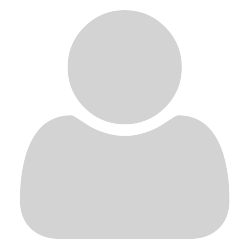
When I use Sumatra PDF for scrolling through my ECAD drawings, I get the problem that the line width gets very thin and hard to see when zooming out.
I think this could be solved by having a “minimum line width”-feature option for vector graphics. Preferably an option where the user can specify the minimum threshold limit in some way.
I have seen that “Adobe Acrobat Reader DC” has the feature “Enhance thin lines” under “Preferences/Page display” and I would love if a similar feature could be added in Sumatra PDF.
Off topic:
Thanks for providing me an absolutely superb and wonderful PDF reader. Development person/team, you are doing a wonderful job!

Good morning
I write this message here because I’ve a question about Sumatra setting; when I visualize an CAD file many line are very very thin and are almost invisible. Is there some parameter that can be changed to solve this problem?
Anyway grat job… I love it!
Thank you!

This is somewhat of a known issue. Getting rendering of thin lines (not too dark, not too light) is tricky.
Currently there’s no way to thicken thin lines.
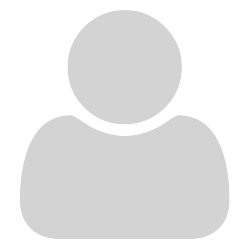
What about the other way around?
Sometimes lines are too thick. In the Acrobat Reader, you have a feature that lightens lines thickness when you press CTRL+5.
Do we have anything like that in Sumatra, or do we have any plans for having that in the future?
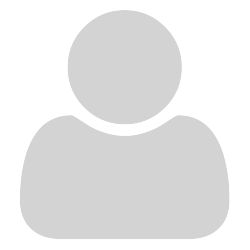
I too am having this issue. While it is prudent that MuPDF is in fact, doing it’s job properly (and the blame solely falls on the document creators), this alone is not a solution to the problem in existing (and future) PDF’s.
Here is a PDF with very thin lines: Infineon FP75R12KT3. If you scroll to the 2nd to last page, the drawings are almost invisible in Sumatra:
Printing it is even worse, as most lines are not even printed:
The PDF viewer inside Opera seems to do a somewhat better job at enforcing a minimum line width:
Opera print-out is mostly legible, but faint, and there is significant halftoning if inspected closely. The fine fonts are totally unreadable, but those were ridiculously small to begin with:
I need to read such documents and much prefer SumatraPDF. Is there any way to enforce an optional minimum line width? Even .ini only would be a great help. Thanks for the consideration.

Here I have changed a few in blue to 0.18 mm which offhand is probably the recommended value and serves to illustrate the source value of no width is not appropriate

Without resorting to deep editing a copy of the source file.
I found the simplest solution is to use the browser and MS Print to Pdf makes the lines thicker. Unfortunately in this case only by converting pages to valid images (not selectable text) so if you need to search text you would need to keep both copies ! (Please don’t blame me the messenger)
Whilst it is a free temporary workaround for a poor source that needs changing. You could in such a case have both copies visible (using “new window”) and on searching in one use the TOC to rapidly view the same relative page in the other.
If you’re interested in which editor I used to change the selected objects thickness, it was Tracker’s eXchange editor (a bargain from $43.50), which can be easily synchronized with SumatraPDF, such as to access to and fro at page by page level. However, in the free version any such changes would demo watermark all pages unless you were to print to pdf with a virtual non image driver.

I’m also interested in this. Its a nice feature of Acrobat Reader which I need to use on some CAD drawings where the author has used too wide lines to see all details. The rendering is much better in Sumatra so I need it much less that in Acrobat Reader, but it would still be nice to have.

without intending to be rude,
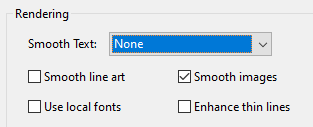
Thats in effect backwards the thin one is the true width the “thicker” one is the incorrect “enhanced” setting, but since many drawings are not correct the thick one is needed for poor author use of pen tables.
A minimum iso pen width of 0.13 mm (very fine) should be grey at 1:1 since a 0.35 mm pen = 1 point thus to assure black the (thick) pen should be 0.35 minimum as recommended for A4 or above. The IsoNorm 0.18 mm is thin and when drawn at 1/2 a point thick may appear lighter at 1:1 unless size/resolution is inflated by a storage factor of 4
Unknown how correct it is but guidance on thickness is here
Metrics in Drafting - Pen Sizes and Line Types (metrication.com)
For non commercial use (or commercial licensed) I can recommend trying Coherent CPDF “-thinlines” which on command line can attempt to correct a minimum vector line width across the whole file. Note that could mean that its not possible to tell the difference between thin and medium or thick as its a sledgehammer approach.