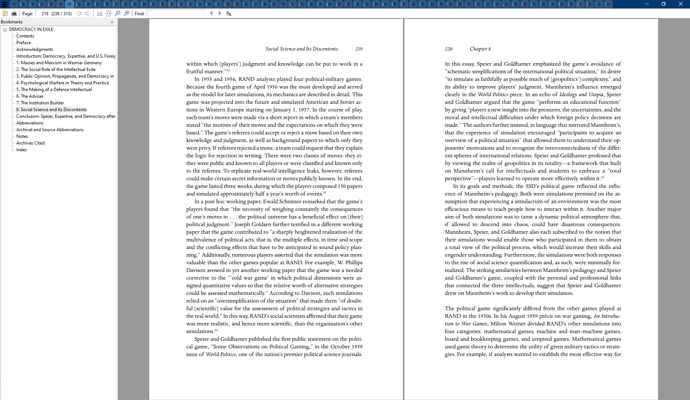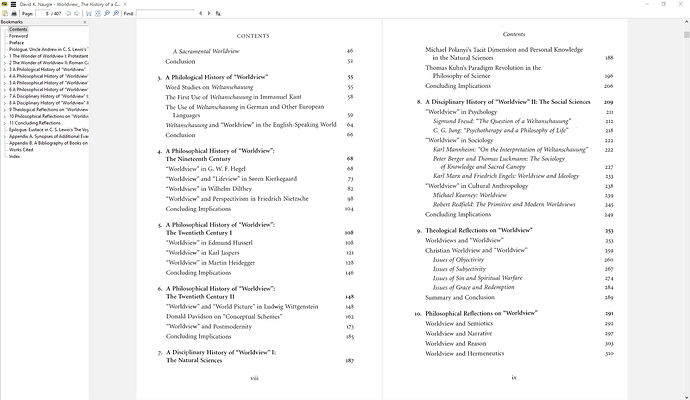I have been using Sumatra PDF for a long time, and I think that this is one of the best PDF viewers available for use. I know the text color and its background for FixedPageUI can be customized, but I wonder if the page margin (the left and right side of the page, usually just white) can be customized as well. If not, which I guess, can it be added to the software?
Thank you for such an excellent software!
Home / Change / Customize page margin background color

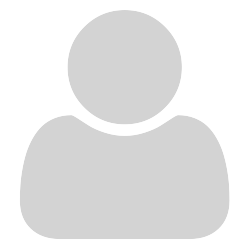
I was so annoyed with adobe acrobat with not supporting smooth scrolling in fullscreen. So I found Sumatra. Great, it supports smooth scrolling in full screen. win!
But, for some otherworldly reason, the background is grey! And no way to change it?
Sure, in presentation mode the background is black, but then smooth scrolling doesn’t work.
is there a universal law that prohibits things to be perfect?
Sorry for this rant. Just annoyed in general when things are changed for no reason.

don’t have time just now to find the specific command but if you search forum and github issues for the word GradientColors you should find the setting you need it does not need to be three colours you can specify ONE.(or two)
[Later] the official description for changing GradientColors, which also applies to fullscreen (and other color choices) can be found at http://www.sumatrapdfreader.org/settings.html for an example of gradient colors in action see
https://github.com/sumatrapdfreader/sumatrapdf/issues/1007
For Example in SumatraPDf-settings.txt
directly under FixedPageUI
FixedPageUI [
TextColor = #000000
BackgroundColor = #ffc0ff
GradientColors = #2828aa #28aa28 #aa2828
SelectionColor = #f5fc0c
]
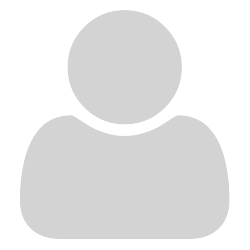

how to change that color which I drew on this pic? in book view mode
thank u

It looks like you are using Fixed Page UI (User Interface)
the canvas area you show is affected by a Settings> Advanced Option
just add
GradientColors #ff0000
like this
FixedPageUI [
GradientColors #ff0000
TextColor = #000000
...
will add full red colour to all background canvas
you can add 2 or 3 colour gradients from start to finish of document
e.g. for blue to red to green it is GradientColors #0000ff #ff0000 #00ff00
or any mix you wish hexadecimal values are 00-ff for #RRGGBB
If you are referring to the background to change that color it is changed like this
FixedPageUI [
TextColor = #000000
BackgroundColor = #ff0000
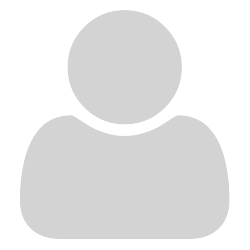
thank u so much!!!


Yes at the top of FixedPageUI in advanced Settings
add in GradientColors such as
GradientColors = #012345 #abcdef #ffff00
you can use one two or three with a space between
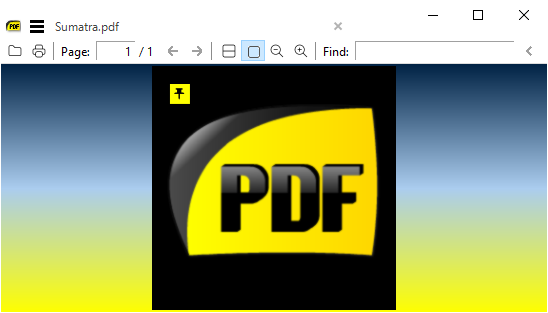
for your case try simply
FixedPageUI [
GradientColors=#bbbbbb
TextColor = #000000
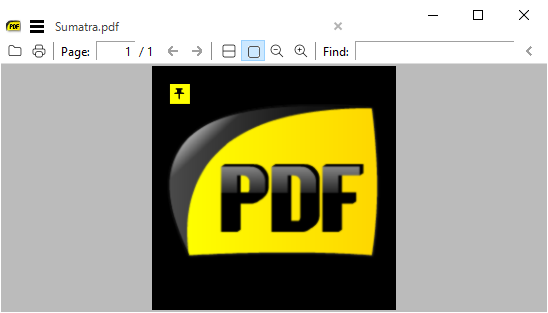

Thank you! For some reason, GradientColors wasn’t there, so I had to add the line. #bbbbbb is perfect, but I’m sure that I’ll toy around with different colors and combinations before returning back to #bbbbbb!

Its “experimental” thus no guarantee to be in every version but has been available for sometime