when there is a rectangle annotation, I cannot select the content which is inside in the rectangle box.
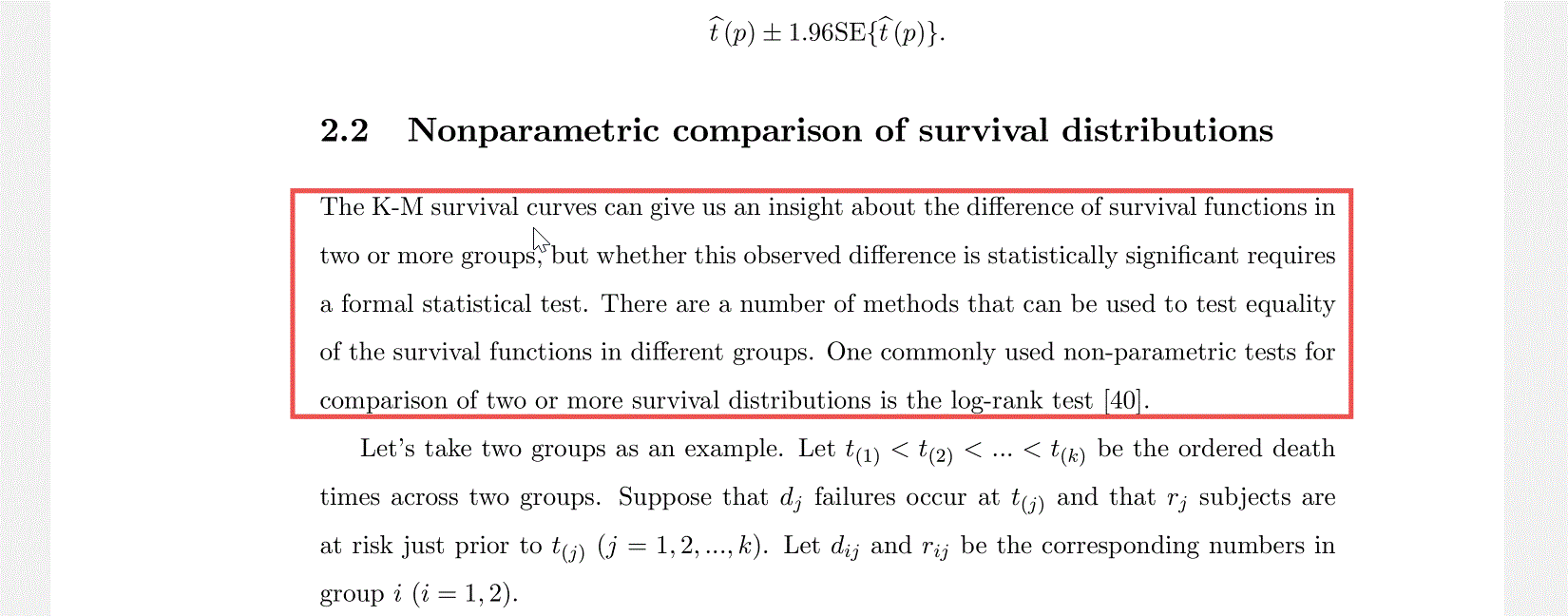

when there is a rectangle annotation, I cannot select the content which is inside in the rectangle box.
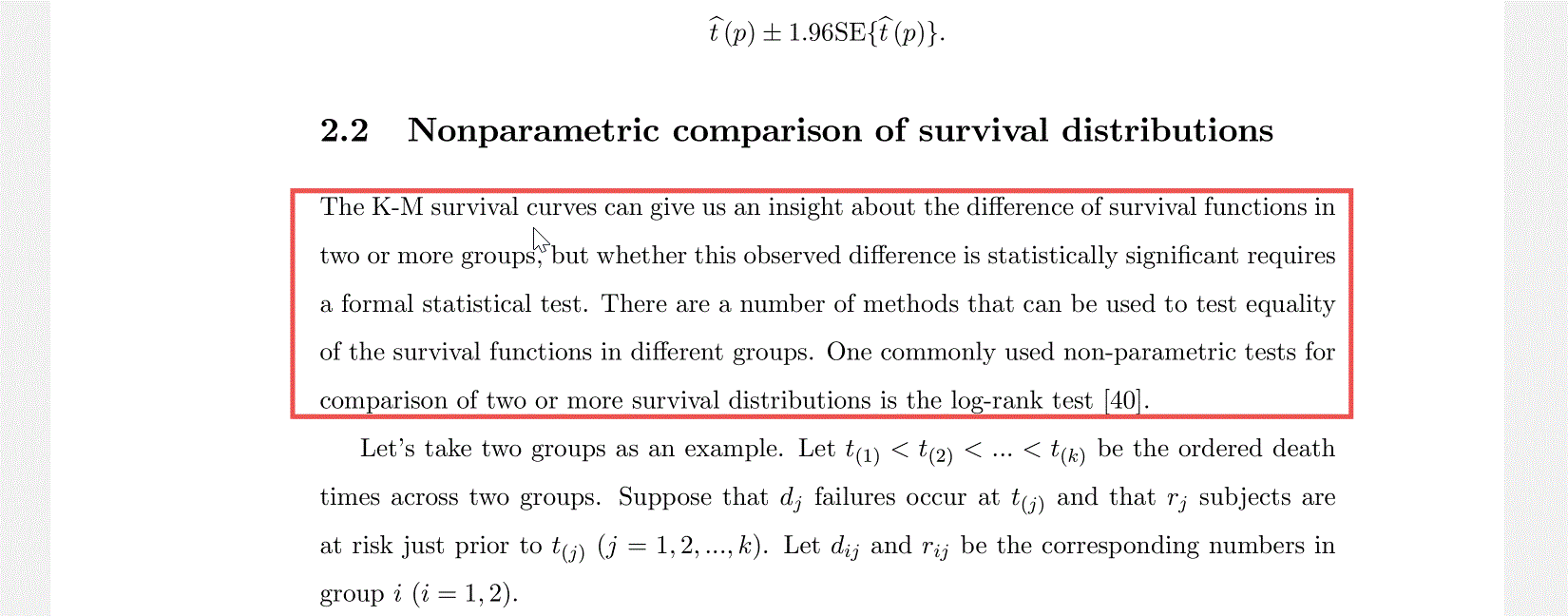

Yes, annotations editing needs lots of improvements, including for this case.
I’ll try to do some annotations work for 3.5.

Thanks a lot. It is not big issue yet.

If the rectangle is from one editor it will often mask use in another as it is usually considered an overlay. As KJK mentioned its work in progress but that usage may not be be easy due to the top box with invisible content masks the content below.
As you illustrate the content without box overlay is accessible so could be used for a replacement with content but that’s not as useful as highlight with content using Ctrl+A.

yes, it is from pdf-xchange editor. but anyway, Ctrl + A is very useful for image content.
finally, is there any shortcuts like Ctrl + Z to undo the highlight

There was a request for Ctrl+z but the next issue / problem then becomes how many, and does that include those already saved.
The simple solution is to delete one either by page selection or from annotations history so in image above I can easily delete either, however currently I cannot delete a block of more than one. And to remove ALL added temporarily in a session all I need to do is discard on closure.

Hi, there,
I am not entirely sure if it’s the same problem but with the new version I also can no longer select content if it’s any kind of form that has been filled in. Since the content is also in a box in this case it just may be the same issue after all - because selection works in other pdf files.
The strange thing is that I never had any problems with the older versions of Sumatra so what changed to make it no longer work?
Unfortunately my older version simply does not open a window anymore. Probably one of the latest windows updates? (Windows10)
I can see the symbol in the taskbar but no open window - I upgraded and now can no longer select the content. Since I regularly use this though I now have to open the file in Adobe. Needless to say, that’s not what I want  - I love Sumatra. Maybe this can help fix the issue? I’ll keep my fingers crossed I would hate to have to switch…
- I love Sumatra. Maybe this can help fix the issue? I’ll keep my fingers crossed I would hate to have to switch…

I run many versions in windows 10 without a problem and keep a copy of 3.1.2 Previous versions of Sumatra PDF portable on right click standby for any older features affected by the major overhaul in 3.2 onwards.
Your problem could well be related since forms are often constructed in a similar method as annotation, but a sample would need to be uploaded on Issues · sumatrapdfreader/sumatrapdf · GitHub for checking.

Thank you for the very fast feedback! I took a bit longer but I did upload a form sample on GitHub now:
I opened up a new issue because I could not find an existing one the seemed to relate to that, I hope I didn’t overlook anything. Thank you again for the help, I love SumatraPDF very much  great job!
great job!