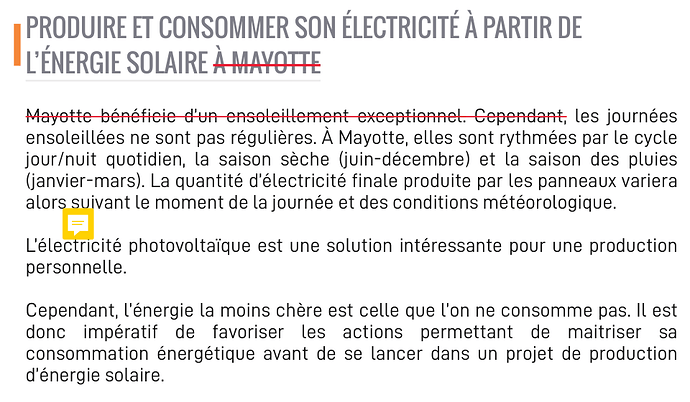Hi all,
before going into my issue I would like to express my gratitude for having such a light, portable and easy to use tool for free.
This is the first issue I encounter while using it -I usually view PDF outputs from Affinity Publisher, which is my publishing software of choice. However a person on my team recently used Adobe Reader to annotate/comment said PDF, and I can’t actually view these comments, I can only see the little textbox icon. From there I can copy the comment text (from the context menu on RMB), so it’s not all lost. Still it could be more user friendly and display the comment directly on top of the document, or on the side.
Since I’m not sure whether that’s just not implemented or a bug, I refrained from using the bug report form for now. Here is a screen capture. I can give the PDF in question to someone who can investigate (I’d rather not make it public).
I am using 3.2 64bit on Windows 10.
Thank you !
Hadrien
edit I tried in PDF-XChange Editor and comments display fine, although I have to double-click on the icon to display them in full