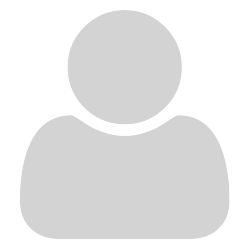Yes you need to run a sequence of page numbers easily done for example by running very simple batch file
If sumatrapdf is on default path then call -page number filename
SumatraPDF -page 20 “C:\Path with spaces needs\quotes\Example.pdf”
SumatraPDF -page 24 “C:\Path with spaces needs\quotes\Example.pdf”
if not the default you need to use
“C:\Program Files\SumatraPDF\SumatraPDF.exe” -page 20 “C:\Path with spaces needs\quotes\Example.pdf”
“C:\Program Files\SumatraPDF\SumatraPDF.exe” -page 24 “C:\Path with spaces needs\quotes\Example.pdf”
you can add & pause
SumatraPDF -page 20 “C:\Path with spaces needs\quotes\Example.pdf” & pause
SumatraPDF -page 24 “C:\Path with spaces needs\quotes\Example.pdf” & pause
Or add extra CMD features such as a timer wait command etc.
There are also command line settings to
-page # -scroll 10,200 (: Scrolls to the given coordinates for the first indicated file value) see https://www.sumatrapdfreader.org/docs/Command-line-arguments.html
NOTE you may need to change (in advanced settings) the value for
ReuseInstance = true
IF you are using earliier versions without Tabs