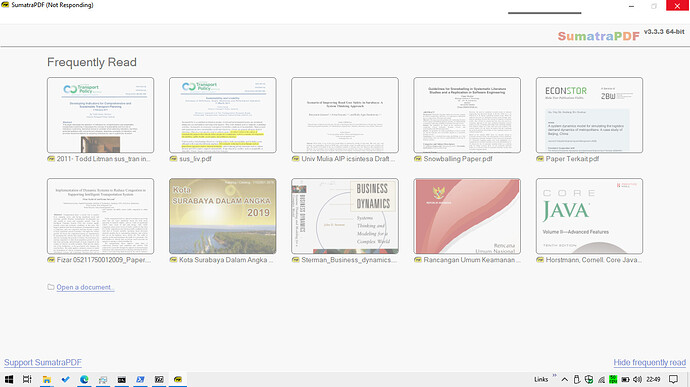Hello, I’m a SumatraPDF user that use it for fast start up and opening pdf. But since 3.3, I seen slow start up and sometimes it just end up not responding like example
If I change Sumatra PDF into non tabing mode, the start up fro 3.3 and 3.4 beta will be fast. Take not this also happen if I close all past pdf file and start fresh.
Any pointer so I can make it as fast as 3.2? I’m on windows 10 64bit 20H2 , and lag version are 3.4.14210 and 3.3.3 stable. as for 3.2 that still fast on tab mode is 3.2 last commit fc8f35a. All is 64 bit version of sumatrapdf.
Any help really really appreciated. Thanks