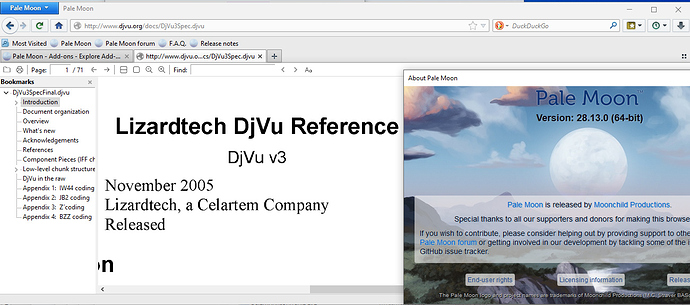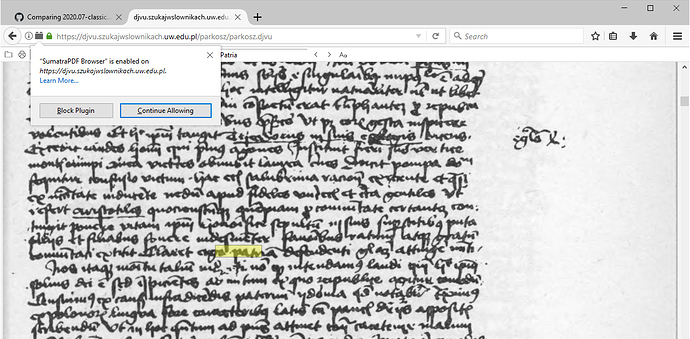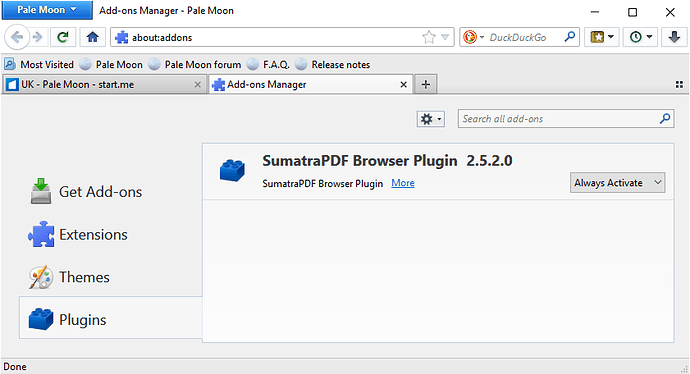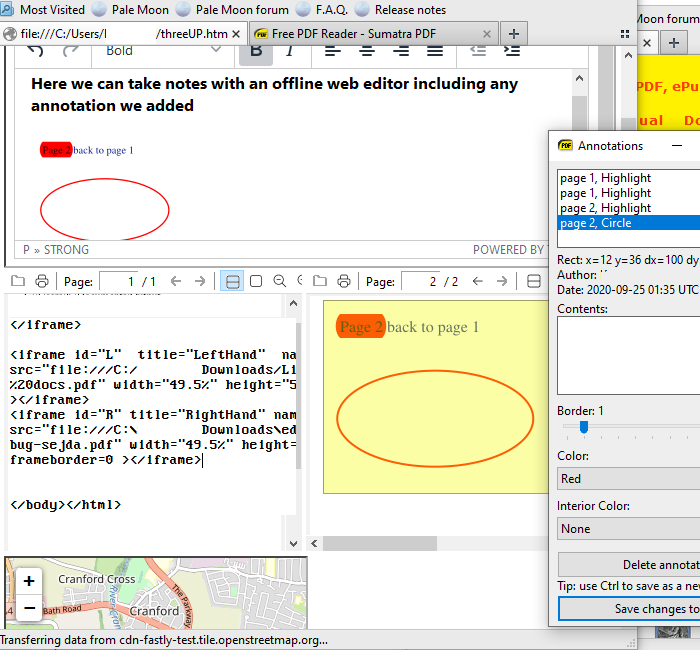Browsers & Npapi
Occasionally I need to try out SumatraPDF NPAPI (Netscape Plugin Application Programming Interface) embedded in a portable browser (mainly out of interest about changes in browser functions) introduced in 1995 most recent browsers dropped support for it two decades later in 2015.
The browser plugin alows you to view online .djvu .xps etc the same way as an online .pdf
here is a djvu file in the latest version of Seamonkey 2.49.3 (May 2018)
Here is my list of recent observations (Any feedback from others still using it ?)
Seamonkey & Firefox release 52ESR for XP are current best all round means of running SumatraPDF browser plug-in on all versions of windows (XP to 10x64)
[Later edit] This support was end of life Last quarter 2019
Waterfox current lists the PDF plugin but I had problems trying to run it for some formats
[Later edit] Resolved, However this support is retired to Classic version in 2020 so may be depreciating
Current version works with both djvu and xps but retains waterfox for pdf viewing
midori 0.5.11 (2015) and Otter 0.9.99rc9 (2018) both work but frustratingly have cross platform issues with rendering the toolbar ??
Slimjet 10.0.13 (Chromium 50 for XP) Works as expected when Chromium Viewer is disabled
Vivaldi 1.10 (Last XP version) Listed plugin but not working so can only use inbuilt PDF Viewer. Not recommended