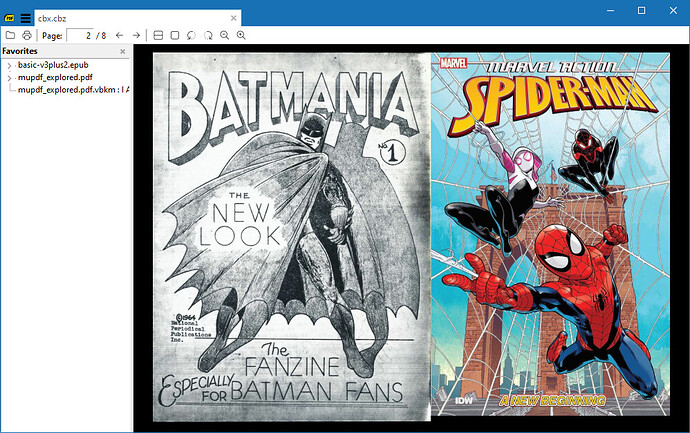Is there a setting that reduces the “space” between pages to zero? When I capture dual page pictures from PDF’s I end up with a grey “border/bar” in the middle of the captured picture.
rgds
NeunMalElf
Home / Bookview mode - how to reduce the “space” between pages to zero?
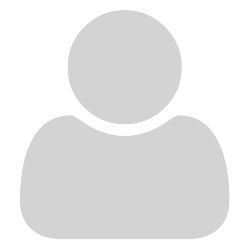

It’s possible that FixedPageUI.PageSpacing is the setting you’re looking for. See https://www.sumatrapdfreader.org/settings.html for more information.
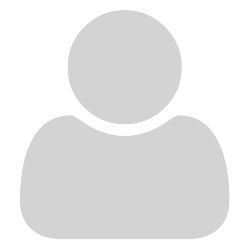
That’s exactly what is was looking for! Thank you very much ! You are a helpdesk god! 
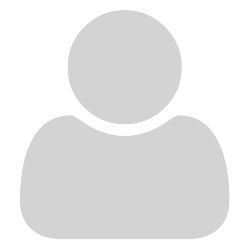
Is there a (hidden) setting to remove the gap between the two pages?

Presuming you again mean the page spacing values see Customizing SumatraPDF 3.2 (sumatrapdfreader.org)
horizontal and vertical distance between two pages in facing and book view modes
PageSpacing = 4 4
So you can change that to butt up double page spread to PageSpacing = 0 4
Note there are TWO places that applies that can be different one for ComicBookUI the other is in FixedPageUI for PDF etc
It does NOT work for FB2 as they are classed within eBook where there is no such setting, in that case you would need to toggle eBookUI to FixedPageUI mode to see the pages abutting. That is easiest in latest versions using the menu option Debug > Toggle ebook UI
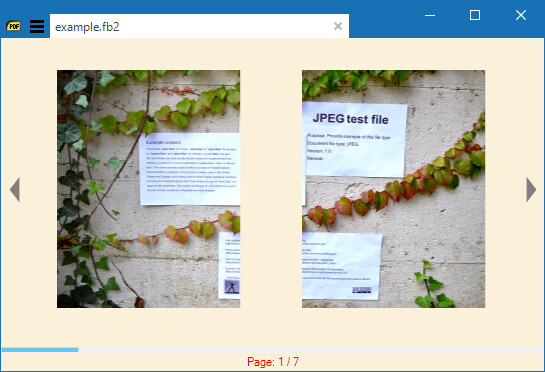
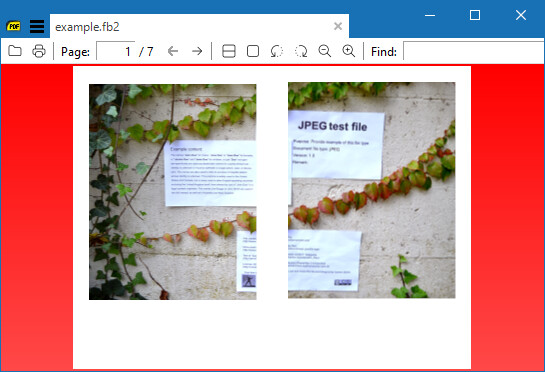
HOWEVER that will not remove the white margins on each page so the images there would still not touch
If you are viewing the page whilst changing the advanced settings (press CTRL + S to save) then you may also need to click on the page and press R (Refresh/Reload) to see that change take hold.
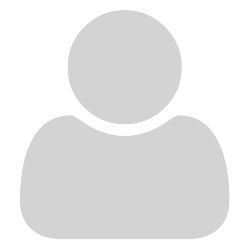
It works perfectly for my use case in PDF’s.  Thank You Very Much!
Thank You Very Much!
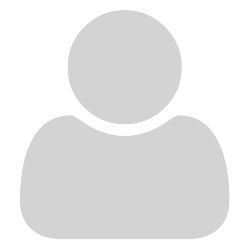
Thank you very much! I totally missed that (getting old  )
)