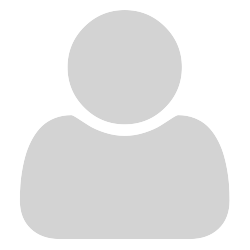If I choose «Book view» on any .pdf , only the second+third pages, and so forth, will be shown as one page to the left and the other to the right of the screen.
In other words there’s a presumption that any .pdf does indeed have a front page like a physical book has.
But since this isn’t always the case at all, I’d like a choice to change this either permanently or on an individual file.
Is this change possible, or already possible to do?