In presentation mode (F5) I see my document surrounded by black color (sorry, I unknow the correct term. Sides? Canvas? Margins?).
Is there a way to change that color? Because I failed to find one.
Please notice I’m not talking about BackgroundColor (the color of the page, let’s say) nor MainWindowBackground.
Thanks in advance 
Home / Black color in presentation mode
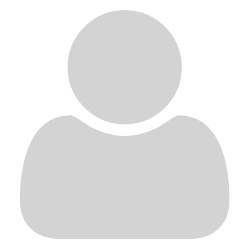
01101001b

GitHubRulesOK
No
same as for images such as comicbooks that canvas is black (unless you press w for whiteout)
Easier to use F11 with gradients see
and
Not many users may be aware that if you “Save as” a folder of images, which also means a comic book folder archive (e.g. comic.cbr), to a PDF. Then fairly quickly that PDF could be “presented” with the above gradient background settings in Fullscreen mode. However that ability is not currently available if the folder/archive includes .webp images.
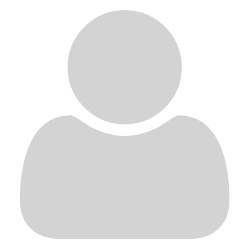
01101001b
Thank you so much for your prompt answer and pointers 
Regards!