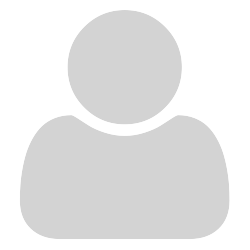Hi everyone,
I’m just wondering is there any way to turn off automatic expanding of bookmark folders when scrolling? In v3.1.2 it was off by default, so I’m thinking there must be a way to turn it off in this version also.
[Image missing due to server hiccup see description below]
As you can see here, I positioned myself on page 290, and as soon as I scroll to the next page, it immediately expands the bookmark folder.
I usually work with huge electric plans, 1000+ pages, so this would very quickly make the bookmark bar unreadable. Then I have to collapse it all, and then expand only the ones that I really want expanded.
Thanks.