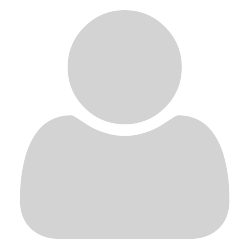Hi all,
Recently I found out a “dark theme” can be somewhat achieved via advanced option, but it seems there isn’t any option to change the color of scrollbar, side and bottom, to go along with the dark theme; no way to hide the scrollbar either(I know they can be hidden with “fit page” on and “show page continuously” off but I prefer a better solution.)
For me it’s distracting with white scrollbars on border while background on dark. Any workaround would be greatly appreciated. Thanks.
Hopefully there will be a fully featured dark theme in the future(which also changes the color of title/menu bar).