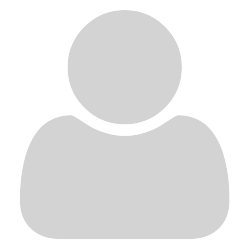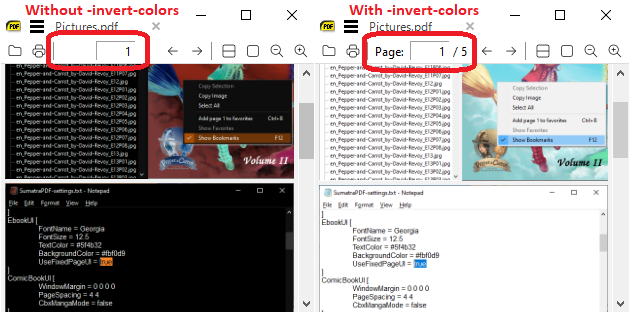I succesfully achieved to modify the command executed when you double-click a PDF file so that it runs with -invert-colors!
All you have to do is make sure Sumatra is the default PDF application, then run regedit.exe. Go to:
\HKEY_CURRENT_USER\SOFTWARE\Classes\SumatraPDF\shell\open\command
(if you want to apply this change only to your user account)
or
\HKEY_LOCAL_MACHINE\SOFTWARE\Classes\SumatraPDF\shell\open\command
(if you want to apply this change to all users)
Inside the command folder, there’s a key. Double-click it and you should see something like this:
“C:\Users<your user name>\AppData\Local\SumatraPDF\SumatraPDF.exe” “%1” %*
Insert -invert-colors without quotes between the path and the “%1”, and making sure there’s blank space on both sides, just like this
“C:\Users<your user name>\AppData\Local\SumatraPDF\SumatraPDF.exe” -invert-colors “%1” %*
And that’s it! It should work from now on. You may have to re-login to apply changes.