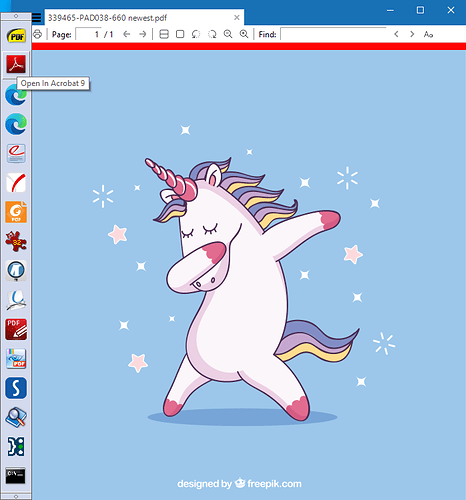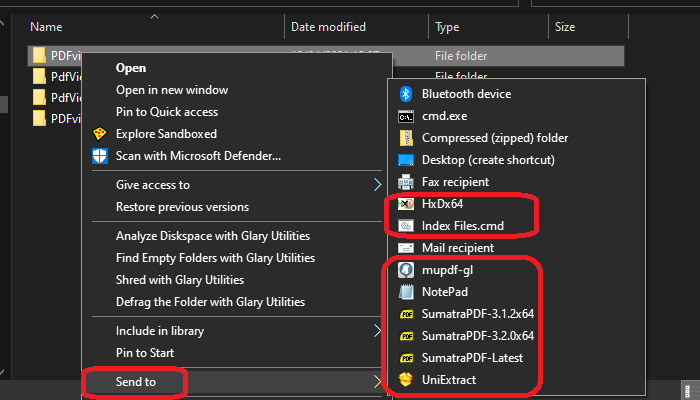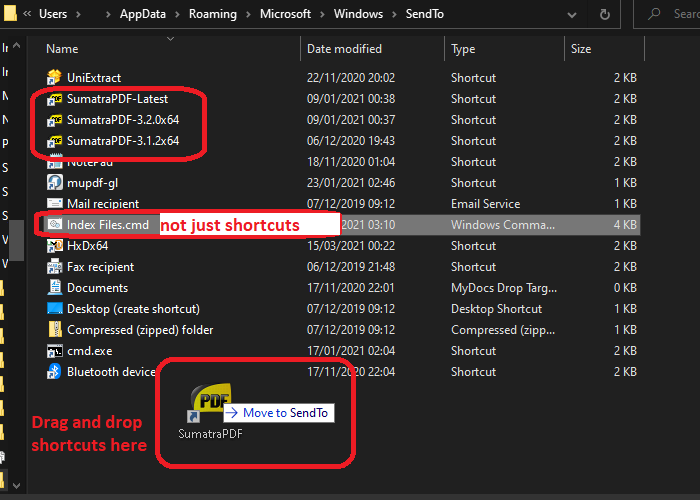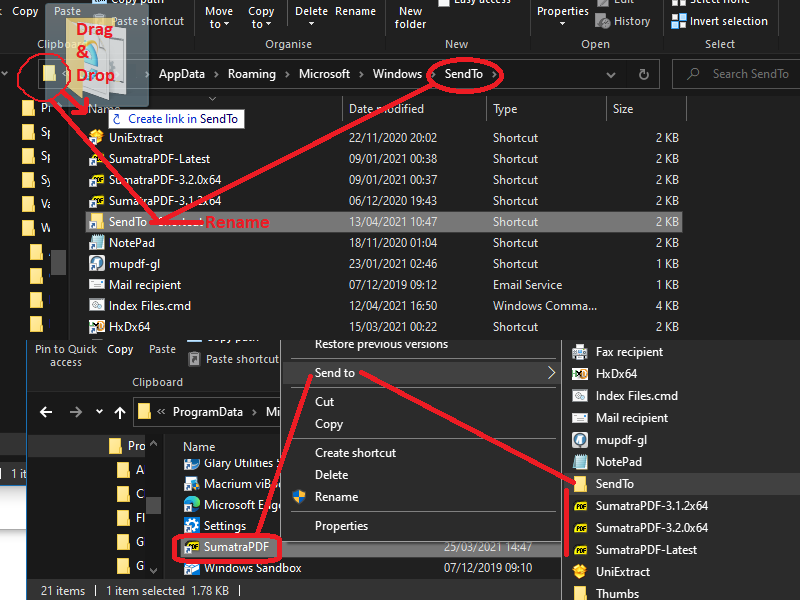I’ve tried a couple of different ways to open a PDF file from the context menu with “open with SumatraPDF”, but they all seem to call up the m$ menu that says “How do you want to open this pdf file?” that forces me to choose the app from their menu. Lots of extra keystrokes.
I have differing needs. Sometimes I need Abobe, sometimes Irfanview, and sometimes Sumatra (love the bookmarks!). Both Sumatra and Irfanview call up that windows app screen to choose from.
Any ideas?
Thanks!


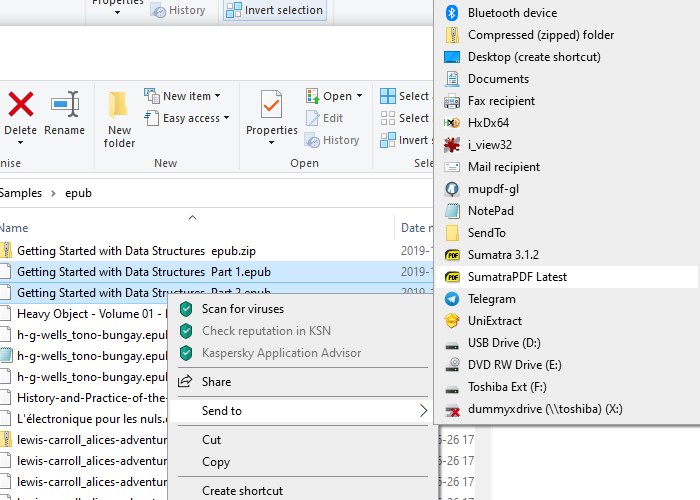
 so I can “send” new shortcuts or overwrite those that I keep changing daily.
so I can “send” new shortcuts or overwrite those that I keep changing daily.