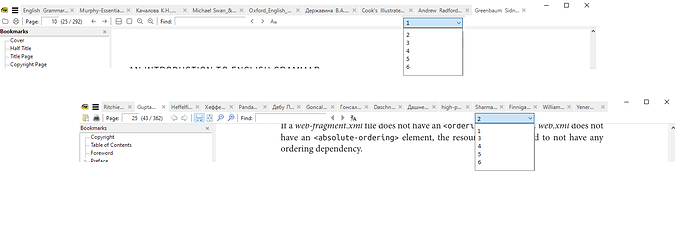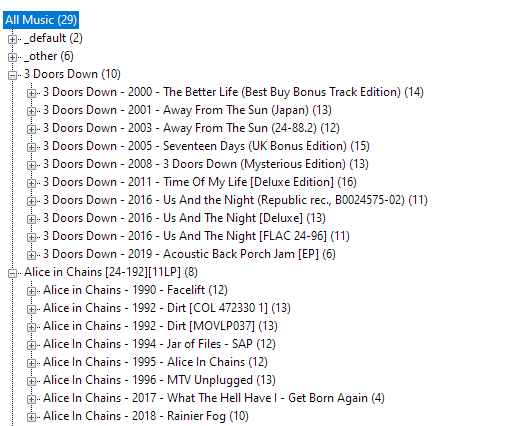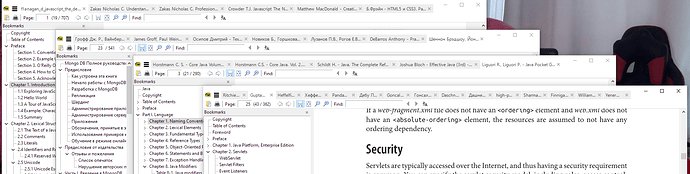Home / Add support for sessions and session switching to Sumatra


In the past I would have suggested simply use different settings files so one for bills, one for comics, one for electronics one for gardening.
You can have seperate shortcuts to one exe and different -appdata values. look at
There is now the experimental vbkm feature which I am using daily to keep 12 large reference drawings quickly accessible on one tab whilst other tabs link multiple seperate groups of inter-related standards.
Its not perfect or easy to set pages, but for me it works most of the time.
One frustrating aspect is should I wish to view a referenced 3D model page in Acrobat (where I usually use ExternalViewers) then I cannot since the page displayed is not the real filename. I would need to build a seperate macro app to extract the real filename and page number to pass on to Acrobat.
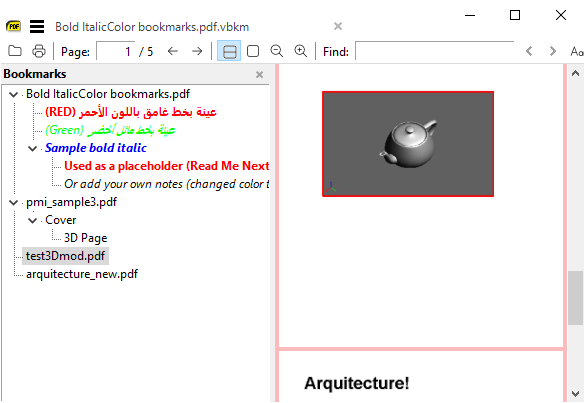
So just for that case I have a menu shortcut to quickly open the VBKM in notepad where I can copy the real filename then ask SumatraPDF to open the desired real filename,where another shortcut opens that model in Acrobat, its a few extra steps that I can live with on those rare occasions.


Thats heavy usage 
Such library functions are best handled using a “PIM” and some users combine SumatraPDF with Zotero
Simpler ones are available but I generally use a specialist one for engineering CAD document
There is a trick to overwriting sesion data but you would possibly risk too many crashes, so not advised for live working.

Would You plan any feature on fast switch the “SumatraPDF-settings.txt” settings file?

That’s unlikely to happen.

To the developers of SumatraPDF
Please add to your wonderful program the ability to save and upload a list of open documents. With the ability to name this list and save open page positions, you will be able to save and open the list of documents related to one topic.
You also need the ability to move the tabs from place to place for a pleasant work. Thank you in advance!
The text has been translated from Russian into English using deepl

Thank you for translating to English it is appreciated
There is experimental prerelease feature to save multiple pdf files via “New Bookmarks.”
You can save as a vbkm list of multiple files or you can save as one larger PDF.
There has also been experimental work on tabs but that is not in pre-release.
You can currently drag tabs to the right and left in each window, but not between windows, and you can use shortcuts to navigate to each via ALT key
There is only one part time developer so progress is very slow as priority has to be stability.

I didn’t find the features you’re talking about…Maybe we don’t understand each other?)

Your request was moved to this thread (not by me) based on your wish to store session data in a different way.
I was suggesting to look at Right Click for new bookmarks
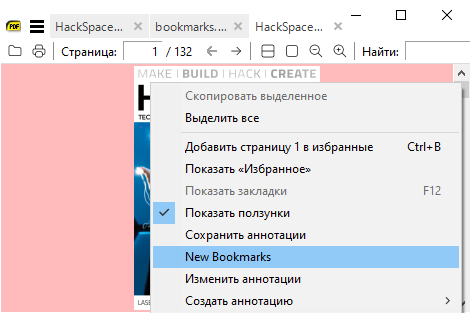
then save some and experiment how you may be able to combine them
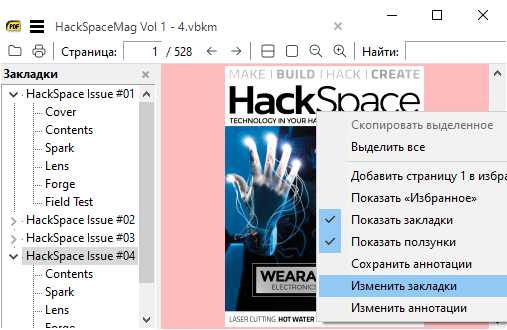

You need to go to SumatraPDF-settings.txt.
C:\Users\USER_NAME\AppData\Local\SumatraPDF\SumatraPDF-settings.txt
And copy
SessionData [
[
TabStates [

@1112
did you see (in another thread)
SumatraPdf.exe -appdata "c:\sessions\My First Group"
SumatraPdf.exe -appdata c:\sessions\MySecondChoice
SumatraPdf.exe -appdata "c:\My Sessions\My Hobbies"
you will need " if the path names include spaces
Each is a folder with a different settings.txt file saved per session
- easy to back-up
- easy to keep groups of files together so you could either store them in those folders or point -appdata at your current seperate folders.
- Quick to switch with different shortcuts on the desktop or in the main folder with one on the desktop to jump to MySessions

I might to set full path? for example
SumatraPdf.exe -appdata e:_SOFT\SumatraPDF_ENG\Sumatings111111.txt

no -appdata is a replacement of the default folder with settings so only folder name but on first run will start a fresh sumatrapdfcache sub-folder (or crashdump sub-folder  ) but on closing will store that sesion in that “named folder”\SumatraPDF-settings.txt
) but on closing will store that sesion in that “named folder”\SumatraPDF-settings.txt
You can add a first document to open say a
"c:\sessions\My Utilities\index.pdf"
or even
-appdata "c:\sessions\My Utilities" electricity.vbkm
which makes for a more extensive system

Is SumatraPDF having function like save a group of files, which I can open it next time?
This means that I can save some group. Next time I open whatever file in group, this group will be open.
Or just remember a list of files and I can open it next time. Like, for example, Google Chrome‘s extension Onetab.

When you open a group of files they should be exactlly how you left them, Thats the whole point of remember files and their settings. However there is no way to freeze them at that point in time unless you manually save the settings file without any more changes. Then you can use those settings to open it several sessions later.
You can save a shortcut in its own folder (perhaps include the files that are grouped so you can drop them together on the shortcut, but not essential) and use an -appdata shortcut to open those settings on demand later.
Much easier to put the grouped files in one folder with their cache then start the session in that folder so the whole group is always saved in the state you leave them. If you delete the folder with its settings then all the old entries and thumbnails are not clogging all your more recent other groups. If you move folders about or in portable mode its so much easier to modify the settings for the whole group if all in one folder or sub folders.
To test this out Copy a bunch of files in a folder call it whatever. Copy your shortcut for SumatraPDF (you do not need an old settings file or cache folder it will add new ones) Now add the -appdata folder to the shortcut something like below, you dont have to add the Start in: location and you can add a different CTRL shortcut key for a few groups. for example ASDF are all near each other for one handed use.
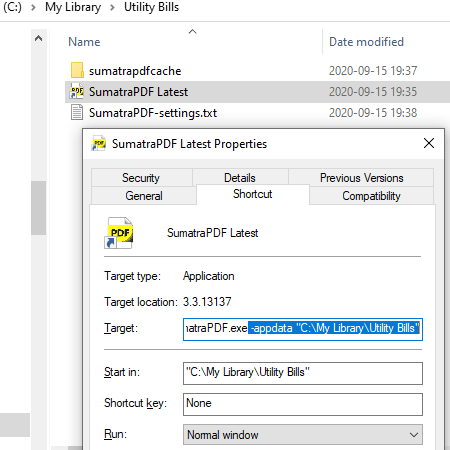
Then pick up the files to be grouped and drop them on the shortcut, drag and move the tabs as you want them. Close SumatraPDF and relaunch the shortcut and it should now be your “As You Like It” group make a second folder for another group and do likewise. etc. etc.
There are other methods such as overwrite current settings with a list of files but not going to explain how you could mess that one up.
Using pre-release you can group PDF files in vbkm files as you like, however as Work in Progress it has several oddities that need ironing (editing) out, but I use it for work frequently.