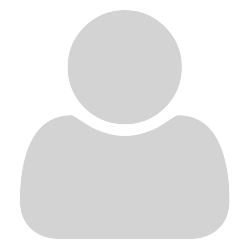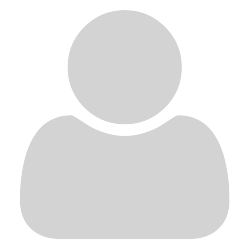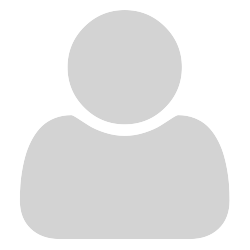Cut and paste to another app is a bogus workaround. The Opera PDF plugin doesn’t close comments after 5 seconds, nor does the Windows PDF Reader, nor does the FoxIt reader.
It seems you decided to label or convert a PDF comment into an “infotip”, and want to blame “commenters [who] insist on abusing the term comment by including an essay…”
Silly. 5 seconds is only enough time to read about 3 sentences. Way too short.
I’m trying to read the comments in ‘Introduction to the Insides of PDF’ by James King of Adobe, and it’s a real hassle.
Sumatra is an excellent reading app, but this is the biggest drawback I’ve seen so far.