On many widescreen monitors, when viewing portrait documents, fit width is zoomed in too close but fit whole page is too small. Is it possible to add a button that zooms to 100%/actual size between the two? I know it’s a menu selectable option, but for old point-and-click users, it’s 3 clicks away.
Home / 100% zoom / actual size / current zoom controls / display
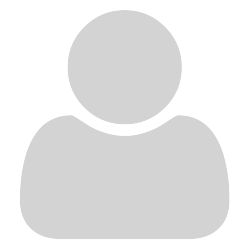

Ctrl+1 should be 100% (Actual size) = 2 keys but better still
If you change zoom > custom zoom (Ctrl+Y) to 100% (or any other preference)
then I think you will find either page button will toggle from custom to default ?
this value is stored for each file but can change from session to session especially if you alter it, SO if you want to store your
DefaultZoom = 100 for the next session you need to alter Settings > options > default zoom
then opening the next fresh file or session will use that value
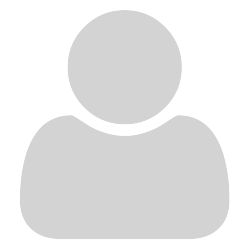
I know there are non-GUI ways to achieve this but I think your suggestion doesn’t appreciate the average pernon’s level of computer literacy. The majority of adults I have worked with didn’t even know about Alt + Tab until I explained it to them, and many of those forgot it existed afterwards. Personally, I think the default zoom causing documents to be too small to read is a mistake, and not having an obvious button to correct it compounds the problem.

I dont write SumatraPDF thats @kjk,
so can only advise the best options to help you
With your specific mix of hardware you may wish to
click on
Settings
then options then set your prefered Default Zoom value (100% ?)
then see if using the standard buttons suites your preference
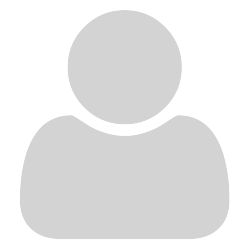
I had already set defaults to 100% when installing for everyone, thank you. My point is that it cannot be reset from the main toolbar, and new users with limited ability are not going to have documents at a readable size by default. @GitHubRulesOK I appreciate your effort to help, but this is really only fixable in code.

You might want to read the dev’s thoughts on this.
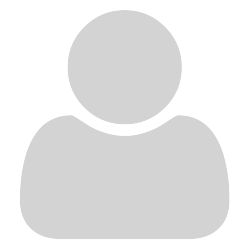
Maybe the solution is to have 100% be the default zoom level upon install, then, and/or change the two zoom buttons into one tri-state button that cycles through 1:1, fit width, and fit whole.
Wanting a tidy toolbar is not a good reason to have the default behaviour of a document reader cause documents to be difficult to read.

I’d like to find a way to set the default zoom to actual size when opening a file
but in the options dialog I can’t seem to find the actual size in dropdown menu.
I don’t want to press ctrl + 1 every time I open the document to change the zoom manually.
any solution?

“Actual Size” should be 100% unless you adjust screen scaling dpi
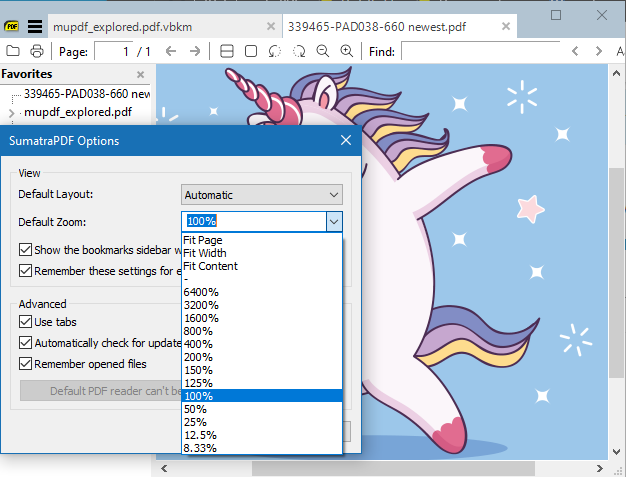
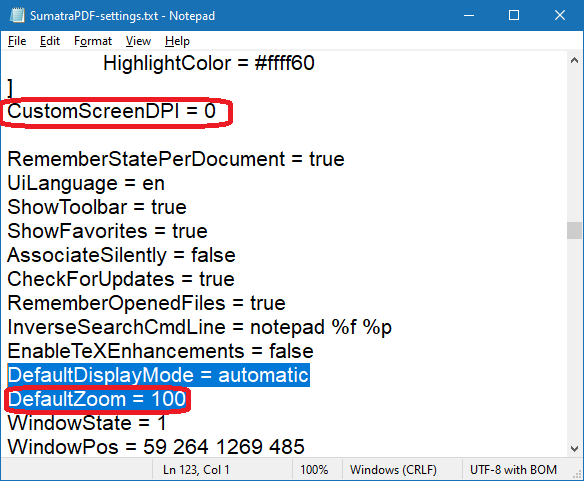

It would be nice to know what zoom % i’m at while reading.

I moved your comment to this thread as its related.
The current hot key to check zoom is CTRL+Y as described above
The old link above as to reason its not included on toolbar is dead, but in short the answer was a small toolbar with about 12 small icons was considered as fitting width of majority of devices (think older tablet in portrait mode). Rotation was recently included as highly demanded over the years.

Oh wow i didn’t know about this hot key. thanks.

I’ve been using Sumatra PDF for a while and I like it. The only thing I’m really missing is the fact there is no Zoom Info when using the zoom button or control ++/–.
I know I can go into the Zoom Menu and select a zoom percentage and then know what percentage I’m at, but it’d be really nice to see the zoom percentage information visible somewhere at a glance when zooming in and out on a PDF document.
Sumatra PDF is a great PDF reader, I just miss not being able to see what percentage I’m at when zooming, especially when there is a scale (feet, meter, miles, etc) involved.
Anyways, thanks for providing a great PDF reader…

zoom level status has been requested a few times and related to replacing Ctrl+Y into toolbar thus moved into this thread
and is loosely covered by related issue

I’ve added Show zoom level when zooming in / out · Issue #2237 · sumatrapdfreader/sumatrapdf · GitHub to track this