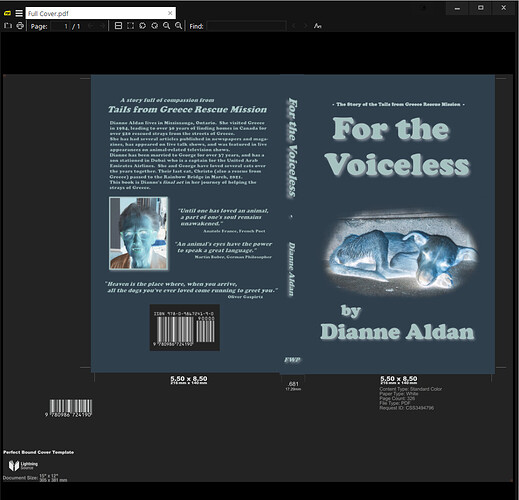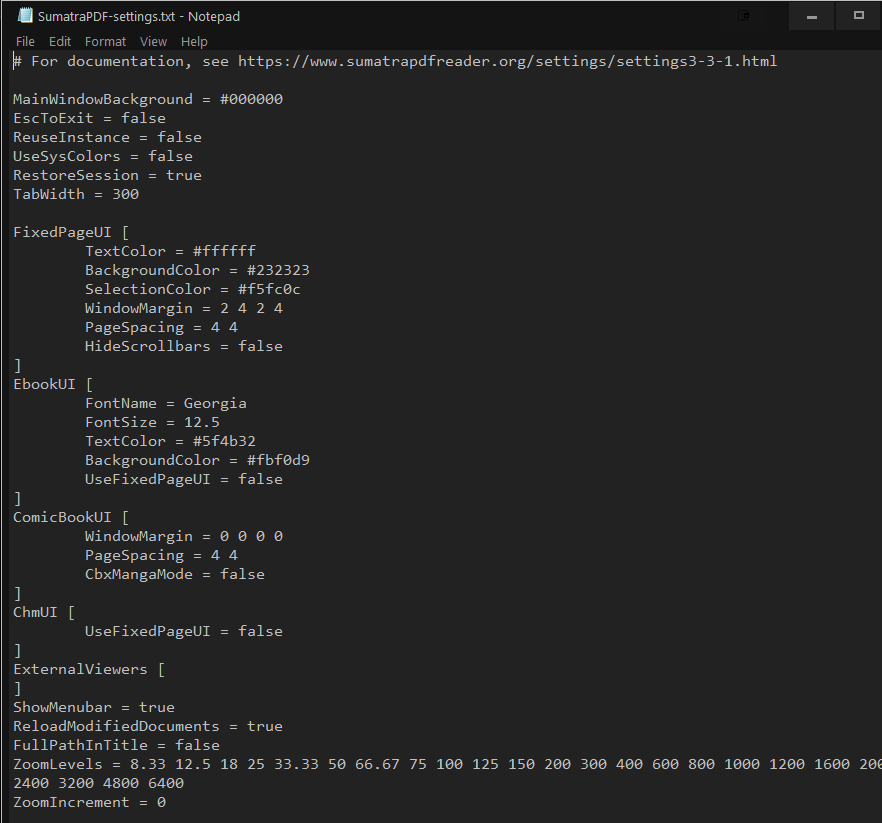I installed an update and now all the images in PDF files are negatives. I do use a high contrast theme, but I did try switching to a normal (not high contrast theme) to see if that was the problem and it did not fix it. I can’t use it like this. The rest of the colors are fine. The main background is the color I set, the pdf background is the color I set, the text is the color I set. It’s just the images that are inverted. I do not want the images inverted. How do I fix it?
Home / Update has made all images negatives, unusable now


Try pressing i.
This toggles the “invert colors” mode in pre-release builds (not present in latest 3.3.3 release).

This did not do anything, but I in general have keyboard shortcuts disabled. Is there a setting in settings for this? I also just updated it using the built in “there is an update would you like to download it” pop-up, so I should have the latest release.

Then my second best guess is that you set UseSysColors advanced setting to true and Sumatra is using the Windows colors.
See Customizing SumatraPDF 3.4
Set UseSysColors to false (or delete SeumatraPDF-settings.txt file to revert to default settings.


I will try deleting the text file and see what happens.

That fixed it, now to go back and make it dark again and HOPE it doesn’t invert the images to negatives again.

No, I went back in and just changed
MainWindowBackground = #000000
and FixedPageUI
TextColor = #dddddd
BackgroundColor = #000000
and the images are negatives again. Unfortunately I can’t use it if it is going to do this. I have to have a dark background and a light gray font and I have to have the images inaffected. Can I get a downgrade to an older version? This version is not going to work for me.

If it helps you for troubleshooting, I am on Windows 10 Home version 20H2. I can give you more system info if helpful.

Alright, so playing with it some, I was able to figure it out. It’s these two settings:
TextColor = #999999
BackgroundColor = #aaaaaa
(normal images)
When text color becomes lighter than background color, the images turn into negatives:
TextColor = #bbbbbb
BackgroundColor = #aaaaaa
(negative images)

The inversing of pdf images colour range when foreground (text and images) is higher than background is a “feature” of the core MuPDF engine and has always been there as long as I can remember, certainly since 2008 if not before. In addition there may be a newer oddity that it may now also affect ebooks as well as PDFs as using the newest MuPDF engine.

Well that is certainly interesting, because I was using this program successfully right up until the latest update with a dark background and normal, not inverted, images, and I can’t continue to use it if it won’t work that way as I need to be able to both see the images correctly and read the text, which I can’t do with my disability unless the I have a dark low contrast theme (dark background with a grey font on it). This has been a really nice program because it has worked so well for me up until now. To be clear, I am not reading ebooks with this, I am using it as a PDF reader only. I use Kindle to read ebooks (no offense).

Your image (screenshot) suggests a windows themes setting or enhancer such as windows blinds is involved and can be as kjk pointed out, over-riding SumatraPDF when UseSysColors = true That settings behaviour can be different in windows 10 themes compared say with windows 7 themes and may vary between some SumatraPDF versions, although I dont recollect in my few past experimental excursions getting a good dark background without inversion.

That may be the case. I did a lot of tweaking in my Windows Theme file to get this theme moved over from my old Windows 7 build to this Windows 10 machine, and it wasn’t simple. I may have had something in there that was making it work before that windows disabled with a recent update on their end as well.

Certainly there is a market for a dark PDF viewer that doesn’t screw up the images? I can’t believe I am the only person who needs this.

Manipulating the various classes of components is not an easy task hence lighter weight apps such as MuPDF simply invert the rainbow of objects Those that can alter different classes are slower Acrobat/Foxit? and I think Evince/Okular unsure about Mac Preview but for windows the other lightweight reader of note is xpdf
xpdf −rv file.pdf
Set reverse video mode. This reverses the colors of everything except images. It may not always produce great results for PDF files which do weird things with color. This also causes the paper color to default to black.

I’m not particular on it being “lightweight”, it just needs to do the few things I need it to do, which is be dark but display images normally and have the ability to highlight and copy text. I tried Foxit, they did away with their dark theme last update and their users are raging mad over it too if their forums are any indication. I’ll check out xpdf, thanks for the recommendation. I’m just trying not to support Adobe is all. Evil company. I do like supporting the small guys when there is a good product out there. Like my image viewer program, Irfanview that I have been using exclusively for ages. Sumatra is perfect, and does exactly what I need and nothing more… just the images being inverted is not good.