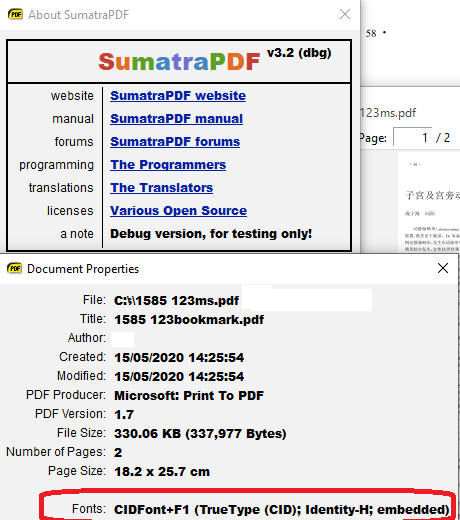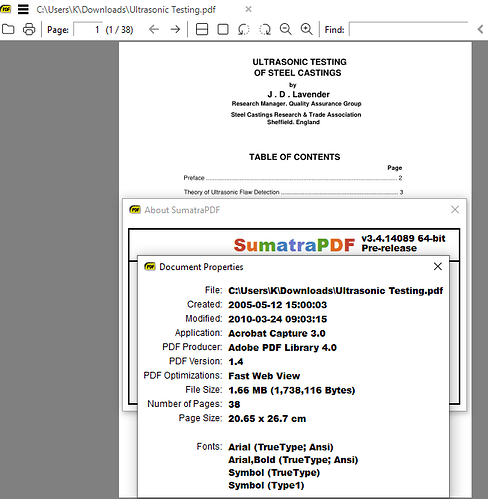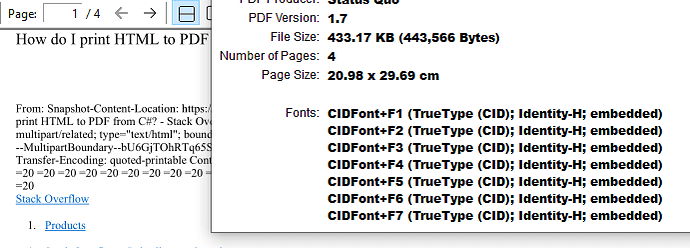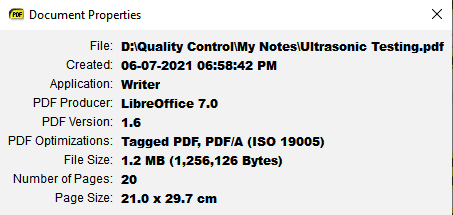
Please add font details in the file properties of PDF.
Home / Embedded font details in file properties [Inc. in Pre-Release 3.4.14089+]


Knowing the odd font lables used by the PDF engine does not show which ones are really there or missing or substituted correctly, You can use the slower developer DeBuG build if you wish which slowly searches the whole file looking for all fonts used to basically tell you nothing of value to a reader.
It wont tell you its French and Chinese.
If you need to know fonts page by page use the MuPDF MuTool to stream through the pages to get a more better feel of usage but nothing will give better clues of font substitution than a full PDF traceback to roots.
Here my different copy of Ultrasonic Testing but as you request showing fonts, However are you any the wiser as to what’s on a page?
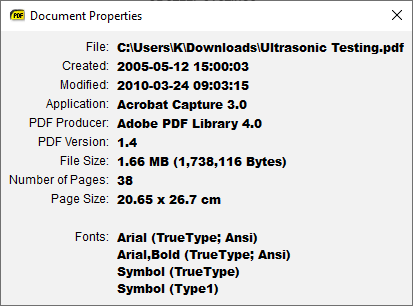
I could have told you whilst waiting for the 150% (Three times slower to load) SumatraPDFdbg.exe that the font might be replaced by Arial and symbols.
On this occasion since nothing indicates italics I might then guess why I cant find Figure 26a but I could have done that quicker by eye.IT IS Spoiler Alert
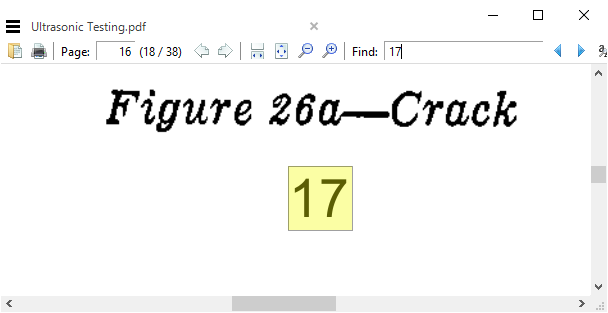

Csn you tell me how to use mupdf tools in the stable version of Sumatra.
Btw i dont use this feature any often. Only used 1 time for checking a document in Acrobat, I checked sumatra 1st and its didn’t have option to view font.

To run any command driven external app the old way has been to use externalviewers to shell out to cmd (there are many examples in the forum so search for externalviewers word and find an example that is close)
For running Mutool you would need to run something like
cmd.exe /k ""c:\my fav apps\mupdf1.18\Mutool.exe" info -F %1 %p"
That is run a console /Keep it open using Mutool Info show -Fonts for current file (%1) and current page (%p)
If you want it to self /Close replace the /K with /C but you will need to pause to show output so end the command with -F %1 %p & pause"

Well Blow me down sideways 
Just for you (and all the others) update today to 3.4.14089
and use CTRLDCTRLD
OR File Properties AND CTRLD
Clearly if the file is image only text or not including fonts It will not show anything, as they are just pixels or glyphs i.e. not embedded fonts even if text appears on occasion to be selectable.
Also note there is NO WAY SumatraPDF can tell you I used Consolas in this case.
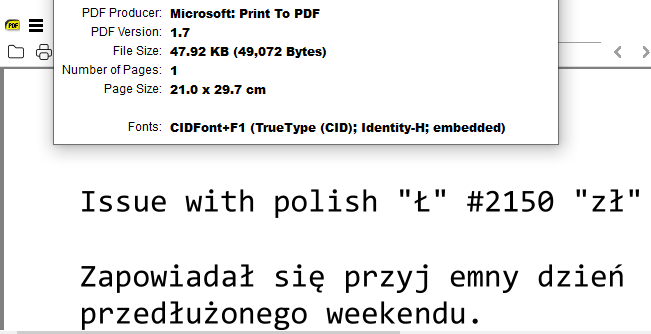
NOR can it tell you which size font is on which page or if a font is one colour or multiple colours or only on some pages.

Awesome, thank you so much also just 1 suggestion it would have been nice if we can see the fonts with just one CTRL + D instead of two.
And also a big thanks for the Invert mode 
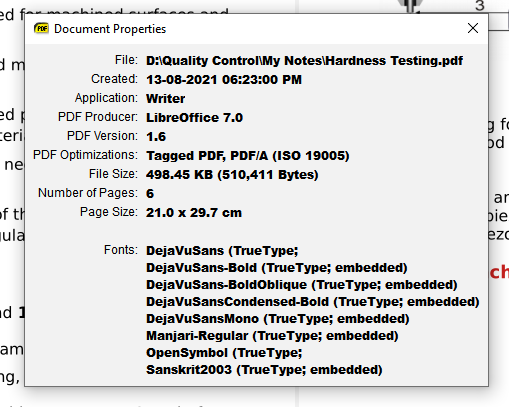
Lists all the fonts listed in Adobe and LibreOffice  .
.