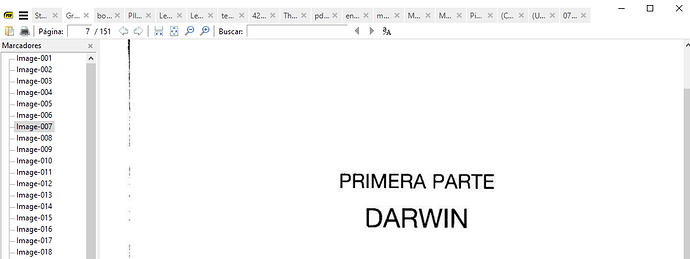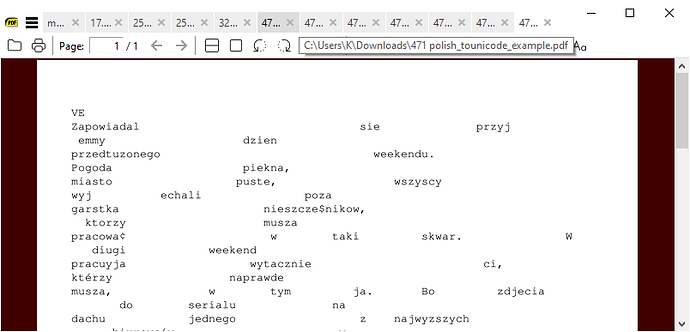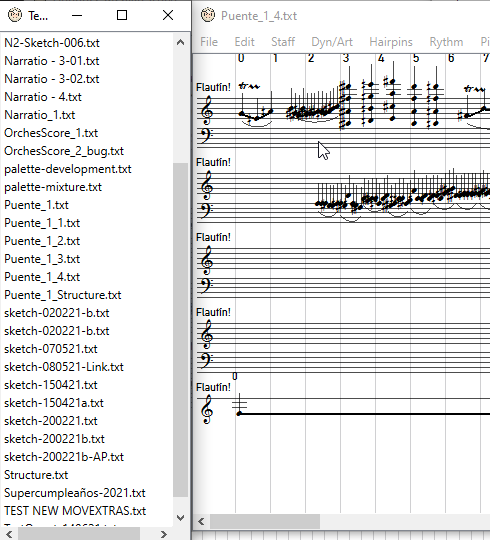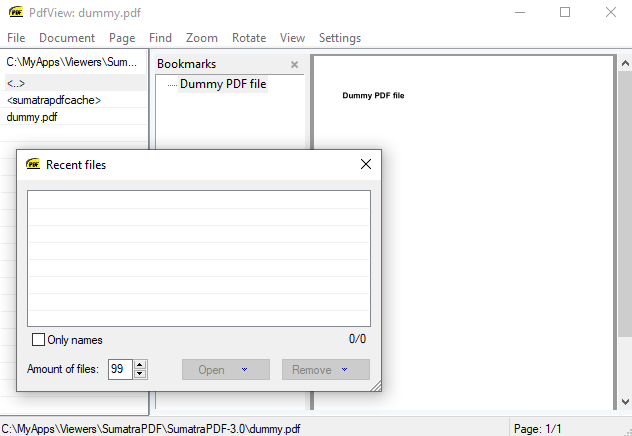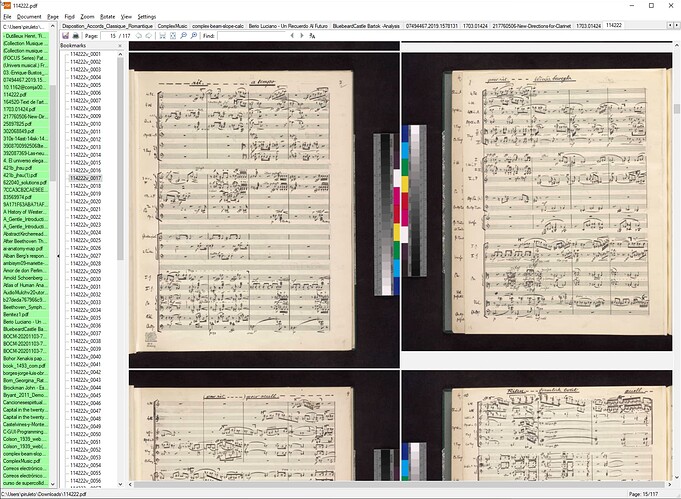Hello, how are you?
Thanks for your work.
I was asking myselft if it would be possible to create a side widget with all the files listed, that would make focus on the selected file?
Do you think it would be easy to do as a plugin or something?
I would find it very practical for working with a lot of files,…and for taking advantages of the marvellous performance of this software!
Thank you very much!
Best regards.
David
I’m classical musician.

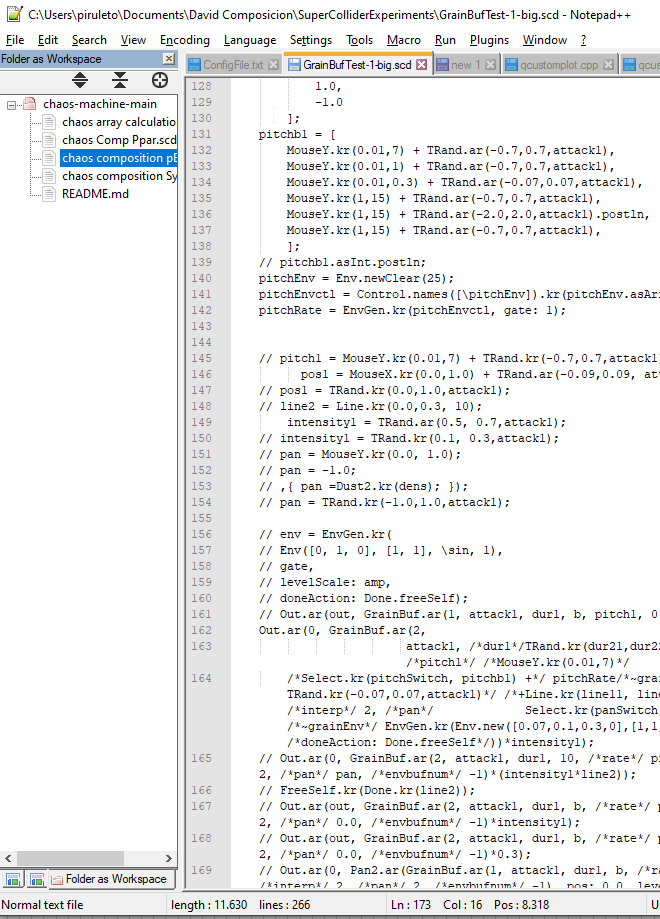

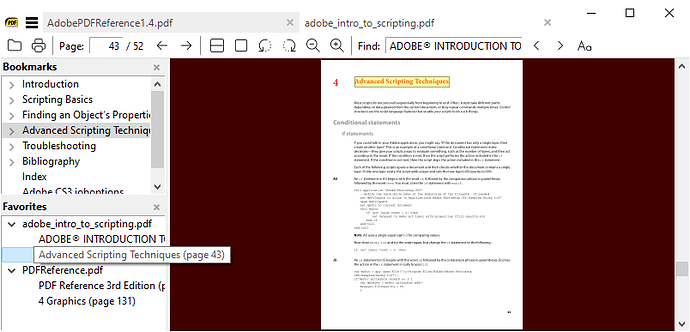
 or a Fiction List rather than all your programming references.
or a Fiction List rather than all your programming references.